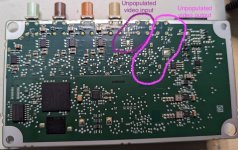After that brief distraction, time to get back to my 360 trailer camera problems. I pulled out my meter and oscilloscope to try and identify the wires used by the trailer camera module. Looks like there's one wire for ground, one for power, two for a differential video signal, two for CAN, and one wire that appears to be a shield for either the CAN or video wires.
Since my pre-AlfaOBD testing showed a good power, ground, and video signal, that all appears to be functional. This leaves the CAN as the most likely culprit.
Since having open CAN lines freely available on your bumper is a very bad idea, (imagine walking up to any truck, plugging in a module, and start sending AlfaOBD commands...) there is a gateway (firewall) module between the trailer connections and the trucks actual CAN bus. I think my next step will be to find that module and verify connectivity between it and the trailer camera module. If that tests out, I may look into ways of temporarily bypassing the gateway and see if that makes a difference. But if anybody has any other suggestions, I would love to hear them.