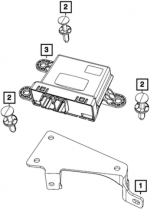CortexM0
Active Member
- Joined
- Jul 15, 2022
- Messages
- 164
- Reaction score
- 217
I've learned quite a bit on this forum. I'm just trying to do my part to add back to that knowledge base.Just wanted to say thanks Cortex for digging through this - it was on my list to do when my truck shows up as I have to add this stuff too..
I just bought a used Gateway (68509331AB) off Ebay for $48 shipped. I'll report back after I get that, and test it out. If this works, it looks like I'll also want to get a mounting bracket (04896196AA) and 3 mounting pins (06504521). Unless I decide to just zip-tie it in place.