For those of you who were not in our group buy but are considering the Naviks module now here is an update. All HD Ram modules for the 2019 and newer trucks will have 2 RCA jacks as a standard feature. The harness will look like that posted above by Brutal_HO and not like mine with the exposed wires and intermediate RCA male/female jacks shown in this install thread. The RCA jacks will be somewhat longer and labeled. They will be changing their website picture to reflect the newer harness configuration in the near future.
Ram Heavy Duty Forum
You are using an out of date browser. It may not display this or other websites correctly.
You should upgrade or use an alternative browser.
You should upgrade or use an alternative browser.
NAViKS Surround Camera Installation and Use
- Thread starter RBarrett
- Start date
RossT
Member
- Joined
- Apr 11, 2019
- Messages
- 60
- Reaction score
- 33
Spoke with Naviks rep today, to just add two cameras in the bed to see my GN hitch, I need to order the attached. But I don't see paying $450 plus the cameras just to have them... I would rather buy the system talked about in this thread and have the additional functions.@RossT, my apologies, I misread your post as though you said you did not have the factory camera system (not that you don't have the trailer cam system).
So, @Brutal_HO is absolutely right. Disregard my mention of the add-a-cam NAVIKS unit. Instead, focus on the NAVIKS system mentioned in this thread and elsewhere to Force 360 camera system.
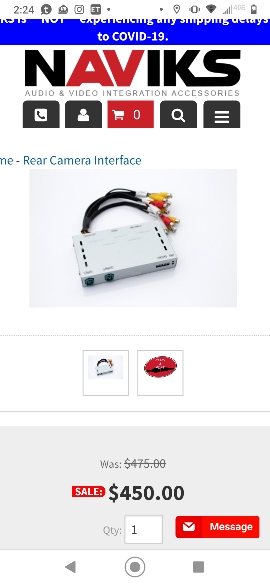
Sent from my moto z4 using Tapatalk
If you have the 5 camera surround 12 inch screen system in your 2019+ HD Ram truck you do NOT need that product. IF you are willing to invest in what it takes to activate the RCA jacks that come with the Naviks unit decsribed here. Without the optional RAm trailer camera wiring you don't have any way to view those RCA inputs. Just two pages back in this thread TXsportdiver explains what it takes to accomplish what you want to do with the Naviks unit we all have.
licknab
New Member
- Joined
- Jan 2, 2021
- Messages
- 17
- Reaction score
- 24
I received my Naviks unit today. It does have the RCA cables. They are not labeled, but that is not a big deal to me at all. Probably won't get a chance to work on it for a couple weeks. With these arctic temps in Kansas, I am staying inside! 
@RBarrett
Thanks again for the tremendous effort you put into this.
Do you have any ongoing comms with NAViKS?
I have noticed something that is particularly annoying. NAViKS seems to have neutered the "camera delay" feature.
Normally, reversing the truck (shows the rear tailgate cam) then going into Drive always flips it to the front camera and will stick there until >8MPH or back into reverse, etc. "delay."
With NAViKS (seems enabled or not) it doesn't flip to the front, stays on the tailgate camera until you force select something else.
I'm a little perplexed by the behavior sometimes and it would be nice to get a solid User Guide that details the way it works (flowchart?) and/or any other options (maybe I enabled/disabled something) other than turn signal cams and enable/disable. I still can only get the turn signal selection to change by using the 10-second screen off button.
Thanks again for the tremendous effort you put into this.
Do you have any ongoing comms with NAViKS?
I have noticed something that is particularly annoying. NAViKS seems to have neutered the "camera delay" feature.
Normally, reversing the truck (shows the rear tailgate cam) then going into Drive always flips it to the front camera and will stick there until >8MPH or back into reverse, etc. "delay."
With NAViKS (seems enabled or not) it doesn't flip to the front, stays on the tailgate camera until you force select something else.
I'm a little perplexed by the behavior sometimes and it would be nice to get a solid User Guide that details the way it works (flowchart?) and/or any other options (maybe I enabled/disabled something) other than turn signal cams and enable/disable. I still can only get the turn signal selection to change by using the 10-second screen off button.
I haven't spoken with them for awhile now. However if I understand what you are experiencing correctly I don't think it is the Naviks unit causing it. I know for sure I still have the surround camera delay function in normal operation without Naviks functions turned on. Are you saying you never see the back up camera switch to the forward view when shifting to drive? Even with the surround camera delay switched on and all Naviks functions shut down?
I haven't spoken with them for awhile now. However if I understand what you are experiencing correctly I don't think it is the Naviks unit causing it. I know for sure I still have the surround camera delay function in normal operation without Naviks functions turned on. Are you saying you never see the back up camera switch to the forward view when shifting to drive? Even with the surround camera delay switched on and all Naviks functions shut down?
Correct, it does not switch from Reverse view to Forward view with the NAViKS "not running" when I change gears R-D.
Part of the confusion seems to be that it seems I have to press the right wheel button every time I start the truck to "enable" the camera in view. If this is the case, shouldn't it be disabled? If disabled, the R-D camera switch should occur but it doesn't.
licknab
New Member
- Joined
- Jan 2, 2021
- Messages
- 17
- Reaction score
- 24
I finally got a chance to install my naviks and get the wiring run in the truck for my rear view safety camera system that is on my 5th wheel. Had to pull power from the 12V outlet in the dash to the rca connections from my camera system. I've had this system for several years and it works for us. Just happy to now have it all tied into the 12" screen and not needing to use the 7" monitor it came with. https://www.rearviewsafety.com/safe...ler-tow-quick-connect-kit-rvs-770613-213.html
This may be a dumb question but do you have the surround camera delay function turned on in the settings menu? You are describing exactly how my truck functions if I turn that setting off. I think you are correct that after a key off cycle that the Naviks functions are no longer active and then my truck will show forward camera on R-D shift but only with that camera delay set to on.Correct, it does not switch from Reverse view to Forward view with the NAViKS "not running" when I change gears R-D.
Part of the confusion seems to be that it seems I have to press the right wheel button every time I start the truck to "enable" the camera in view. If this is the case, shouldn't it be disabled? If disabled, the R-D camera switch should occur but it doesn't.
This may be a dumb question but do you have the surround camera delay function turned on in the settings menu? You are describing exactly how my truck functions if I turn that setting off. I think you are correct that after a key off cycle that the Naviks functions are no longer active and then my truck will show forward camera on R-D shift but only with that camera delay set to on.
Yes, it's been turned on for almost a year now and I checked it again yesterday.
It's not even that the camera turns off or switches, it stays on the tailgate camera going R-D. With the delay off, the tailgate camera goes dark.
I was fiddling with the forward camera again last week so I'll revisit those settings to ensure they're off. I think I saw the forward camera guidelines still in the CSM.
/
It sounds like you may have some type of conflict going on with something you've set with Alpha OBD. I wonder if a battery disconnect and camera system reboot would yield anything. Is your attempt to get the forward camera guidelines working still a no go and the menu option you mention just a leftover from that? Does your tailgate camera stay on (or go blank) and stay that way indefinitely without timing out and switching to something else?Yes, it's been turned on for almost a year now and I checked it again yesterday.
It's not even that the camera turns off or switches, it stays on the tailgate camera going R-D. With the delay off, the tailgate camera goes dark.
I was fiddling with the forward camera again last week so I'll revisit those settings to ensure they're off. I think I saw the forward camera guidelines still in the CSM.
/
It sounds like you may have some type of conflict going on with something you've set with Alpha OBD. I wonder if a battery disconnect and camera system reboot would yield anything. Is your attempt to get the forward camera guidelines working still a no go and the menu option you mention just a leftover from that? Does your tailgate camera stay on (or go blank) and stay that way indefinitely without timing out and switching to something else?
I did disable the front camera guideline option today but it hasn't dropped off the radio CSM yet. I'm done trying to get the forward camera/guidelines working as it appears it doesn't work on the 3500 trucks.
I also played around with it a bit more and got it back to where it will switch the camera R-D but unsure of the "stickiness" of that right now so I'll have to work with it some more.
Stupid technology. Just give us the features and let the consumer decide!
Yes I truly believe it!
Sent from my SM-G998U using Tapatalk
This thread is not the thread where features were being debated, this is the NAViKS install and use thread. Please keep the comments limited to the thread topic.
damon_m_lee
New Member
- Joined
- Apr 7, 2021
- Messages
- 3
- Reaction score
- 0
TXsportDiver,I'm pleased to confirm the settings change and NAViKs unit combination worked! I now have two functioning Aux Trailer Camera inputs on my 2020 RAM.
Thank you to @Brutal_HO, @RBarrett, @Jimmy07, and others for paving the way.
The attached pics show the Aux Camera selection now appears (it did not show up before making the settings change via AlfaOBD. Kindly ignore messy garage), and...
View attachment 11044
...the Aux 1 and Aux 2 "Trailer Camera" enabled selections display "camera" input.
I didn't have a camera available, so I tested both inputs with the RCA output from a portable DVD player and one of my kids' DVDs (Robots, 2005).
View attachment 11045
This is without the factory MOPAR Aux Camera Prep option (XFQ sales code) or the later addition of the Trailer Camera Vehicle Prep Kit - Mopar (82215833AB). The NAViKs unit effectively substitutes for the prep kit.
I should now be able to use cameras (or other output devices) with RCA outputs to provide video (no audio) on my 12" UConnect screen.
Note: I have no way to confirm if making the same change on a 2019 will enable one or two aux cameras.
While this is fresh, I'd like to summarize I used the following to make the change:
NAViKs - Force OEM 360 System - 2019 - 2020 RAM 1500 / 2500 / 3500 UCONNECT 12" (4C) 360 SURROUND-VIEW CAMERA SYSTEM IN MOTION + MOTION LOCKOUT BYPASS $300 (regularly $375)
AlfaOBD - Android $49
OBDLink MX+ - $99 [Other devices would have also worked, but we have a Suburban (GM) I might also like to talk to and the MX+ supports them]
KAOdTECH Security Gateway Bypass Cable for RAM 2019+ HD 2500+ - $55
As @Brutal_HO instructed, the setting to change in AlfaOBD is: VehConfig 8-Auxilliary Trailer Camera Present = Yes
My intended use is for an RV backup camera that displays on my console screen vs an add-on monitor in the cab. As of now, I'm in for about $500 and I still need a camera and cabling to connect my RV, truck, and the NAViKS unit. If I were to go as cheap as possible, that'd probably be about $25 for a camera and RCA/power cables. But, I'll likely spend-up to get a better camera ($50) and quick connect cable kit. An all-in-one camera/cable kit I've seen is Brandmotion 9002-7801V2 for about $170. I'm definitely open to less expensive camera and quick-connect trailer-to-truck cabling.
So, for approx. $650-$700, I'll have an RV backup camera that's integrated into my console and I'll have an additional Aux input available. While the total cost may be similar to the Mopar prep kit and camera kit combination, I'll have more flexibility on the camera and connection hardware I choose to use
The Brandmotion 9002-7801V2 from Crutchfield
View attachment 11039
Would you kindly DM and guide me how to?
What I’m running into is this:
I have a 2021 Ram 2500 Limited, AlphaOBD 2.2.8.0 on my Laptop, ADC2011A cable, OBDlink EX and when I am in the software trying to connect I get a “unable to verify the ECU” message if I hit continue and click on the “Advance Diagnostics” tab there are no options.
So I downloaded AlphaOBD on my Android tablet and connected through the ADC2011A cable and the OBDlink MX+ and I get the same unable to verify ECU message I am able to continue on to “Active Diagnostics” tab and see the options to make changes.
I did hit YES on the VehConfig 8 Aux Trailer Camera but there are no Aux 1 or 2
Am I missing something? Could you please assist?
VehConfig 8 aux trailer camera is the only setting you need to enable. When you bring up the camera screen (either press surround view button, backup camera button, or bring up the controls screen), you’ll have this aux camera button to select-TXsportDiver,
Would you kindly DM and guide me how to?
What I’m running into is this:
I have a 2021 Ram 2500 Limited, AlphaOBD 2.2.8.0 on my Laptop, ADC2011A cable, OBDlink EX and when I am in the software trying to connect I get a “unable to verify the ECU” message if I hit continue and click on the “Advance Diagnostics” tab there are no options.
So I downloaded AlphaOBD on my Android tablet and connected through the ADC2011A cable and the OBDlink MX+ and I get the same unable to verify ECU message I am able to continue on to “Active Diagnostics” tab and see the options to make changes.
I did hit YES on the VehConfig 8 Aux Trailer Camera but there are no Aux 1 or 2
Am I missing something? Could you please assist?
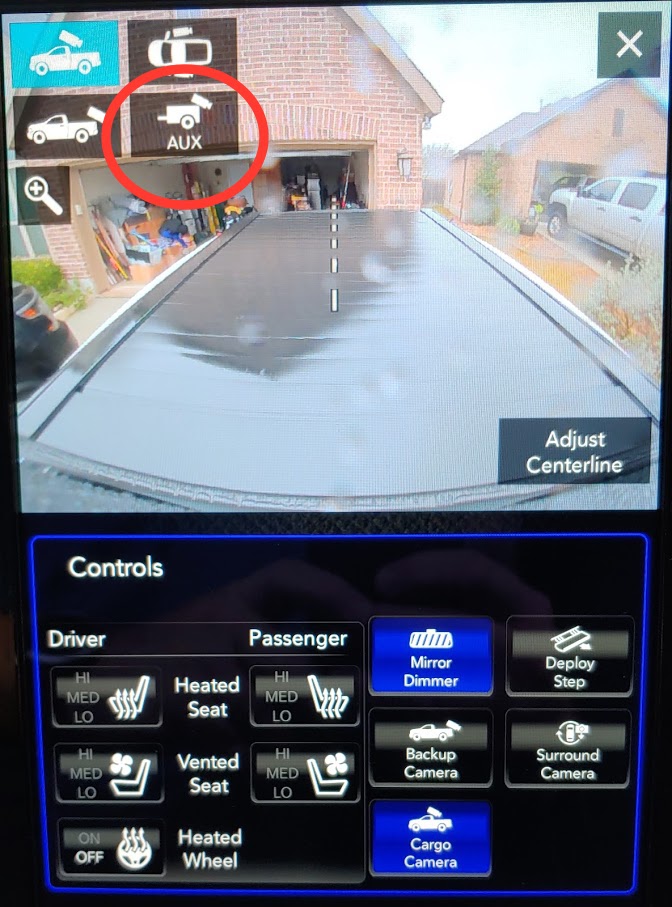
Once you press that button, it will default to the aux camera 1 image, and will give you the buttons to select between aux 1 and aux 2-
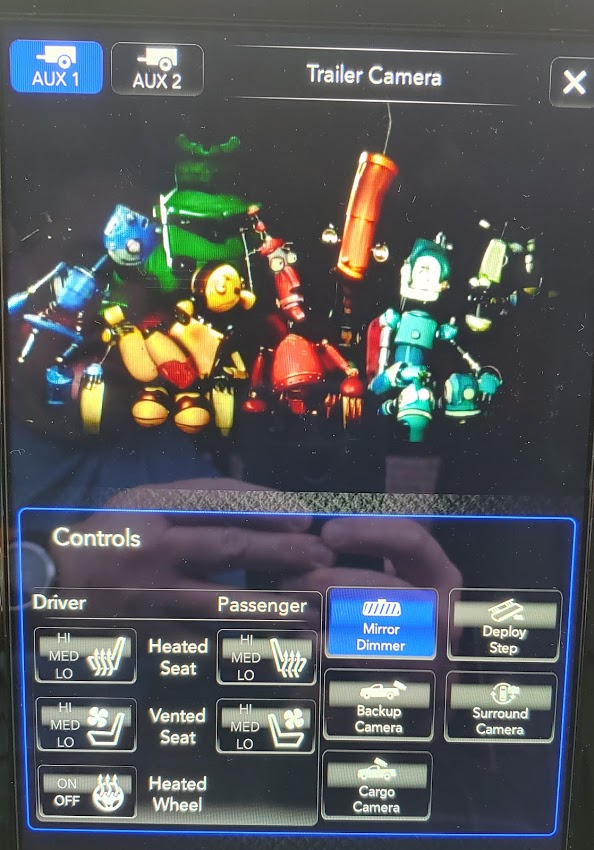
damon_m_lee
New Member
- Joined
- Apr 7, 2021
- Messages
- 3
- Reaction score
- 0
Thank you for responding, I now have the Aux Camera Button on the screen but you cannot press it (it won’t do anything).VehConfig 8 aux trailer camera is the only setting you need to enable. When you bring up the camera screen (either press surround view button, backup camera button, or bring up the controls screen), you’ll have this aux camera button to select-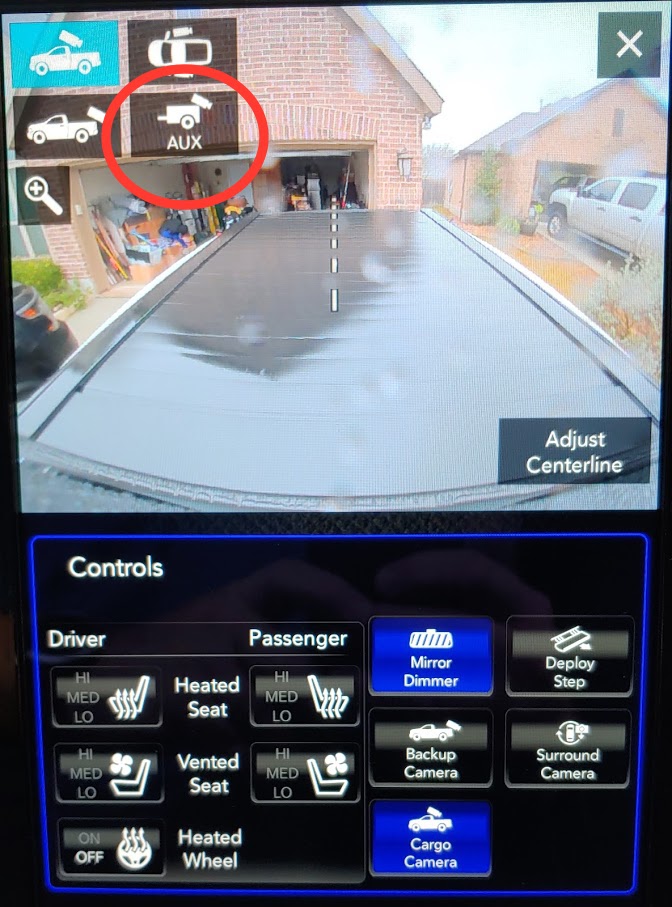
Once you press that button, it will default to the aux camera 1 image, and will give you the buttons to select between aux 1 and aux 2-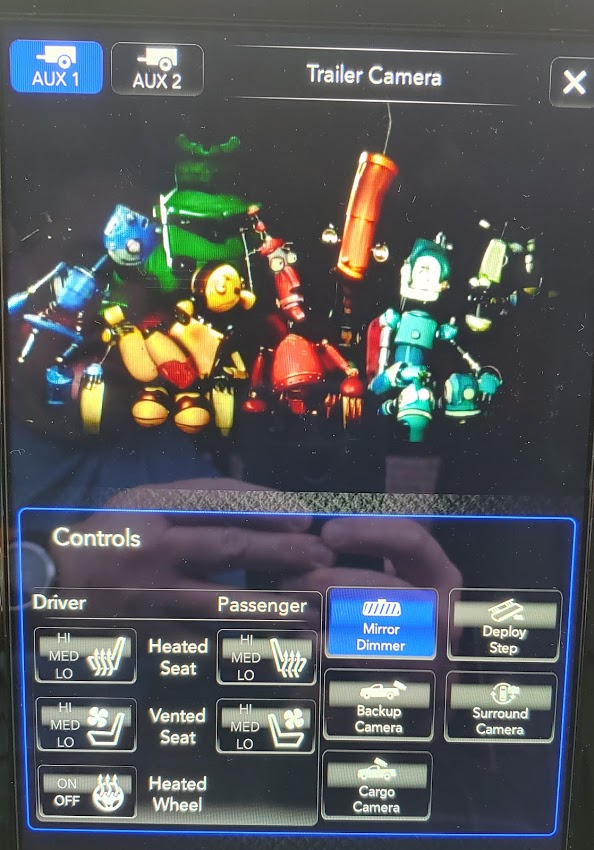

I’d say give it more time.Thank you for responding, I now have the Aux Camera Button on the screen but you cannot press it (it won’t do anything).
View attachment 14930
damon_m_lee
New Member
- Joined
- Apr 7, 2021
- Messages
- 3
- Reaction score
- 0
I got it. Had to reprogram it again through AlphaOBD and wait 5 minutes. Both are there. Thanks for your assistance.I’d say give it more time.
Users who are viewing this thread
Total: 1 (members: 0, guests: 1)
