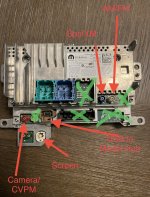Buttons on top of the screen don’t matter. The extra connectors are WiFi/Bluetooth and cellular, and you don’t need those.Build Number: FCA-MY23.T25.48-PROD Is there any chance that because I have a screen with the lane assist button and my UC4 did not be causing the surround button not to show? I plan on adding the lane assist components but have not done it yet. Also, do you know what that purplish/red connector was for on the UC4? Was wondering if it was WiFi antenna as I found out the green one is Bluetooth antenna. Thanks.
Have you done a factory reset?