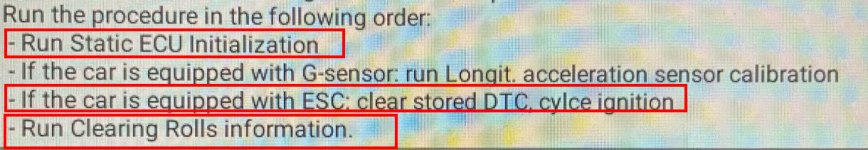Ram Heavy Duty Forum
You are using an out of date browser. It may not display this or other websites correctly.
You should upgrade or use an alternative browser.
You should upgrade or use an alternative browser.
AlfaOBD
- Thread starter MEZZ2006
- Start date
Any android device. Or, if you don’t want to get an android device just for this, Jscan works on iOS, and can do most of what AlfaOBD can do (more in some instances).Will any android device work with AlphaODB? I am an Apple guy and will look for a used Android device to run it.
THANK YOU!! Appreciate it. Should I go with Jscan recommended bluetooth adaptors?Any android device. Or, if you don’t want to get an android device just for this, Jscan works on iOS, and can do most of what AlfaOBD can do (more in some instances).
Last edited:
rfullen280
Active Member
- Joined
- Jul 5, 2021
- Messages
- 331
- Reaction score
- 161
Interesting - so with JScan, on a DJ - does it use the same SGW bypass that I use for Alfa? (two wires that plug into the Can blocks above the e-brake)Any android device. Or, if you don’t want to get an android device just for this, Jscan works on iOS, and can do most of what AlfaOBD can do (more in some instances).
You still need the same hardware- bypass and OBD interface.Interesting - so with JScan, on a DJ - does it use the same SGW bypass that I use for Alfa? (two wires that plug into the Can blocks above the e-brake)
rfullen280
Active Member
- Joined
- Jul 5, 2021
- Messages
- 331
- Reaction score
- 161
Sweet. currently use a USB to OBD adapter...but I could be okay with wireless, if I could use my phone... (iOS) instead of carrying my little windows laptop in the truck all the time on longer trips...You still need the same hardware- bypass and OBD interface.
Any android device. Or, if you don’t want to get an android device just for this, Jscan works on iOS, and can do most of what AlfaOBD can do (more in some instances).
What are the most significant? Any radio access? (yea, probably a dumb question).
Seems cheap enough for a single VIN.
Radio module is there, but to access it is dependent on the type of bypass used, just like with AlfaOBD.What are the most significant? Any radio access? (yea, probably a dumb question).
Seems cheap enough for a single VIN.
It has more resetting procedures for modules. For instance, it can completely reset a BCM back to factory so there is no VIN stored.
kanabram
Member
- Joined
- Jan 17, 2022
- Messages
- 40
- Reaction score
- 25
Thanks Mad Irishman, it worked! I am now connected and playing around with it. However, when I go to change my tire pressure sensors it is asking for sensor IDs. I saw that there is a post on another forum to get around this. I will do an internet search.
rfullen280
Active Member
- Joined
- Jul 5, 2021
- Messages
- 331
- Reaction score
- 161
If you find the other post, can you message it to me? Would love to keep that in my "list of fixes" file.Thanks Mad Irishman, it worked! I am now connected and playing around with it. However, when I go to change my tire pressure sensors it is asking for sensor IDs. I saw that there is a post on another forum to get around this. I will do an internet search.
kanabram
Member
- Joined
- Jan 17, 2022
- Messages
- 40
- Reaction score
- 25
I found the fix for adjusting the TPMS. I must have been in the wrong place within the app when it asked for the sensor IDs for each of the tires. Here are the steps for my 2022 truck: 1) with truck off and either the EX cable or MX Bluetooth connected, open the AlphaOBD app and turn ignition to ACC or RUN, 2) select Body Computer from Start tab and select the appropriate body computer for your ECU, then select Connect, 3) navigate to Active Diagnostic tab and in the drop down field search for 'Update Pressure Thresholds', 4) select your desired front and rear pressures in the fields below then select Start, then Next and wait for it to complete, 5) once complete navigate back to Start and select Disconnect and cycle ignition on and off several times, 6) start your truck and make sure your warning lights are off (assuming they were on to begin with).If you find the other post, can you message it to me? Would love to keep that in my "list of fixes" file.
Thanks Mad Irishman, it worked! I am now connected and playing around with it. However, when I go to change my tire pressure sensors it is asking for sensor IDs. I saw that there is a post on another forum to get around this. I will do an internet search.
If you find the other post, can you message it to me? Would love to keep that in my "list of fixes" file.
kanabram is just setting TPMS pressure thresholds.
AlfaOBD can change/add a sensor ID but you would have to have it from the sensor or a TPMS sensor scan tool. I don't think you can otherwise read it.
Now, the newer trucks may just auto-learn a sensor that's replaced, not 100% sure there.
I found the fix for adjusting the TPMS. I must have been in the wrong place within the app when it asked for the sensor IDs for each of the tires. Here are the steps for my 2022 truck: 1) with truck off and either the EX cable or MX Bluetooth connected, open the AlphaOBD app and turn ignition to ACC or RUN, 2) select Body Computer from Start tab and select the appropriate body computer for your ECU, then select Connect, 3) navigate to Active Diagnostic tab and in the drop down field search for 'Update Pressure Thresholds', 4) select your desired front and rear pressures in the fields below then select Start, then Next and wait for it to complete, 5) once complete navigate back to Start and select Disconnect and cycle ignition on and off several times, 6) start your truck and make sure your warning lights are off (assuming they were on to begin with).
FYI, you can also change TPMS to TPIS (3500) if you don't care about audible warnings.
kanabram
Member
- Joined
- Jan 17, 2022
- Messages
- 40
- Reaction score
- 25
Does anyone know if AlphaOBD can adjust the duration that the cargo and interior lights stay on when you open and close the door? I realize that they will go off if you lock the doors using the fob but was hoping not to have to do that every time. The reason I ask is that my newish truck sat for about week and the battery was dead when I went to start it. The only thing I can think of is that I was going in and out of the truck numerous times and maybe the lights contributed to draining the battery. I also had the ignition in the 'Run' position when adjusting some of the computer settings with AlphaOBD.
Last edited:
rfullen280
Active Member
- Joined
- Jul 5, 2021
- Messages
- 331
- Reaction score
- 161
I had that happen to me - the culprit was that I didn't have the door shut all the way and didn't notice. Or, it was the device I had plugged into the OBD port.Does anyone know if AlphaOBD can adjust the duration that the cargo and interior lights stay on when you open and close the door? I realize that they will go off if you lock the doors using the fob but was hoping not to have to do that every time. The reason I ask is that my newish truck sat for about week and the battery was dead when I went to start it. The only thing I can think of is that is was going in and out of the truck numerous times and maybe the lights drained the battery.
DeepH20Driller
Well-Known Member
- Joined
- Mar 15, 2021
- Messages
- 791
- Reaction score
- 1,162
Need assistance changing tire size! I’ve made it through changing circumference. But, when I get to select “ABS ATE/CONTINENTAL” I don’t have that option. Here’s only option I have. I’ve tried selecting the 4th option down, but when I go to “ABS Initialization” it won’t give me option to “Start”.
Any help is greatly appreciated!!
Any help is greatly appreciated!!
Attachments
The abs initialization screen is only listing the procedures you need to perform. So, you’ll go back to the drop down list, and run each one of those procedures.Need assistance changing tire size! I’ve made it through changing circumference. But, when I get to select “ABS ATE/CONTINENTAL” I don’t have that option. Here’s only option I have. I’ve tried selecting the 4th option down, but when I go to “ABS Initialization” it won’t give me option to “Start”.
Any help is greatly appreciated!!


DeepH20Driller
Well-Known Member
- Joined
- Mar 15, 2021
- Messages
- 791
- Reaction score
- 1,162
Got it! Thanks!! I was going by the video. It left out a few steps (which I believe is covered when you read the steps y’all have highlighted). I reverted back to Google Doc procedure and I believe I’ve got it. Haven’t taken it for a ride to verify, but there’s no dash lights so far.
Users who are viewing this thread
Total: 1 (members: 0, guests: 1)