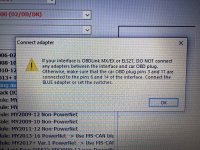Okay, trying to absorb all the previous posts in this thread and others over on the 5thGen forum. Want to add DRVM to my MY23 Ram 2500 Rebel. Interstingly, all the pre-production MY23 Rebels in many YouTube videos had the Rebel equipped with the DRVM but that option did not apparently make it to production on the Rebel trim, at least. Coming from GM Silverado, I was really disappointed that the truck I bought didn't have the DVRM, but if that didn't make it to production on the Rebel trim line for MY23, than it is what it is.
I've got a 6851 9222 AA DRVM and 6846 5998 AA CHMSL per the help of Jimmy, but apparently, I'm going to still need to update the BCM so that the outside RVM's still auto-dim.
So what is the least expensive/obtrusive way to go about doing that with alfaOBD? Unfortunately, the Kaodtech security module bypass looks unavialble and there is no guarantee they will be available again, so what is one to do?