Zeus2018
Active Member
- Joined
- May 22, 2022
- Messages
- 119
- Reaction score
- 59
I don't think you can fix that reliably. I'd see if they'd hook you up with a replacement, just explain what happened and see what they say.. you might get lucky.Well I broke my bypass cable. Cable was hooked up to the CAN BUSS, and after taking for a test drive set the parking brake. Cable got caught and tore the male plug off. Is this something I can fix on my own from a local auto part store?
View attachment 53483
Hey guys so I’m reprogramming my tire size utilizing AlfaOBD on windows. I’ve done the ABS initialization procedures about 20 times now but still getting codes and flashing lights. Am I missing something?
2022 Power Wagon
So I followed that video to the “T” and I’m still having issues. I used that video the first time I adjusted a few days ago and I’m just dialing it in since I was off a few mph. Not sure what the issue is now. I’m doing the exact same steps.This is from the Common Alfa settings thread...
Program Tire Size Google doc (from Google Drive link above)
One of the better videos I've found here (just make sure you're using the correct MY):Run the ABS INIT procedures shown in this post/image. The ABS INIT doesn't do anythign so the option is greyed out. Just do the steps: https://hdrams.com/forum/index.php?...-and-common-alfaobd-settings.3468/post-223855
I just did the same thing this morning and broke both of them. I need to ziptie a carabiner or something to it so it doesn’t fall.Well I broke my bypass cable. Cable was hooked up to the CAN BUSS, and after taking for a test drive set the parking brake. Cable got caught and tore the male plug off. Does anyone know if the plug is something I can find at the parts department or auto part store?
View attachment 53483
I did that but it somehow fell out, live and learn I guess.I just wedge the plug somewhere into the cables down there...
What a pain.I just did the same thing this morning and broke both of them. I need to ziptie a carabiner or something to it so it doesn’t fall.
You just need the obdlink EX version, and a windows computer with the KAODtech bypass cableSo really Basic question after reading the first 30 pages of this thread and giving up…..
I have an old laptop with no Bluetooth…. Will the obdlink mx+ or lx kaotech bypass cable and my laptop with Wi-Fi work for alfaobd
So really Basic question after reading the first 30 pages of this thread and giving up…..
I have an old laptop with no Bluetooth…. Will the obdlink mx+ or lx kaotech bypass cable and my laptop with Wi-Fi work for alfaobd
In other words, is Bluetooth required? Thanks
You just need the obdlink EX version, and a windows computer with the KAODtech bypass cable
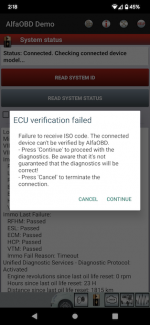


I am getting the same issueDoes the current version in the Google Play store work with 2023? I'm not seeing 23 as an option, so I selected 22 instead. But I get errors saying things like "ECU verification failed" and "Connected. Device model not determined"
View attachment 54117View attachment 54118View attachment 54119
It's my first time trying to use AlfaOBD, and I'm not sure if this is the problem or if I'm doing something else wrong.
Does the current version in the Google Play store work with 2023? I'm not seeing 23 as an option, so I selected 22 instead. But I get errors saying things like "ECU verification failed" and "Connected. Device model not determined"
View attachment 54117View attachment 54118View attachment 54119
It's my first time trying to use AlfaOBD, and I'm not sure if this is the problem or if I'm doing something else wrong.
Until he does the next update, you guys will have to email the developer and ask for a patch with DJ MY2023. He’s done it for other 23 owners here.I am getting the same issue
Thank you. Since I had never used AlfaOBD before I wasn't sure if these errors were from my setup or the app. I'll email the developer and see what he has to say.Until he does the next update, you guys will have to email the developer and ask for a patch with DJ MY2023. He’s done it for other 23 owners here.
I got a reply back from the developer with a link to an apk of a beta version. Work IT policies wouldn't allow me to install it on my phone, so I had to borrow an old android device. It was slightly buggy, but worked with my truck!Thank you. Since I had never used AlfaOBD before I wasn't sure if these errors were from my setup or the app. I'll email the developer and see what he has to say.


 www.obdlink.com
www.obdlink.com
 www.obdlink.com
www.obdlink.com
