Stumblefoot
Active Member
- Joined
- Mar 5, 2019
- Messages
- 195
- Reaction score
- 164
Any chance you took a pic of the screen for us to see the quality you saw? Thats really too bad that if the camera isn't useable. Ford super duty also uses a 12 pin trailer camera and the quality on that seems pretty good. I wonder if the plug is the same.
Who’s going to be able to wire that thing all the way around on a 40+ foot 5th wheel where wires aren’t shown. Then if it’s on a boat trailer is it water proof to go in the water?? I might stick with my Furrion for 5th wheel and 7” screen and add to my boat trailer if so.
Sent from my iPhone using Tapatalk
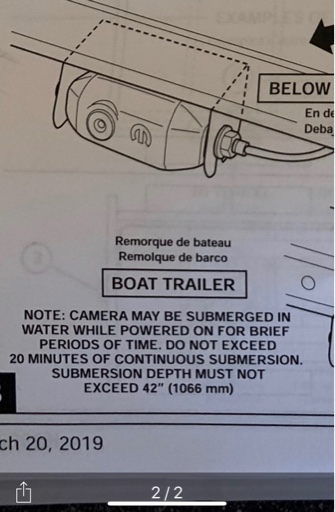
Thanks for the picture. A couple of things:I ordered too and installed. I concur camera quality is not as good as vehicle cameras. Install not hard just a matter of routing wires but need big holes to feed connector thru so I went with a no new holes method.
I'm not sure you can split screen it seems I have to goto back up camera then select aux camera to access it. You can select while driving but seems to turn off after 5 seconds. It does locked on if you select while in reverse..it looks to be reasonable wide angle but I have mine mounted rather high so that may make it seem wider. The picture quality is not great, just not very Sharp. I hope maybe there will be an after market camera that hooks up to Ram wiringThanks for the picture. A couple of things:
1) Can you split the image on the 12" screen? Let's say have media on one half and the rear camera on the other?
b. can you drive down the road with the camera on?
2) Is this camera a wide-angle view? When I purchased my wireless camera for my 5th wheel, the 1st one I go wasn't wide-angle and I couldn't see the sides of the rear to see if there were cars that I was going to hit when changing lanes.
3) Do you think it would be possible to install a different camera to Ram's wiring?
Thanks!
Thanks for the picture. A couple of things:
1) Can you split the image on the 12" screen? Let's say have media on one half and the rear camera on the other?
b. can you drive down the road with the camera on?
2) Is this camera a wide-angle view? When I purchased my wireless camera for my 5th wheel, the 1st one I go wasn't wide-angle and I couldn't see the sides of the rear to see if there were cars that I was going to hit when changing lanes.
3) Do you think it would be possible to install a different camera to Ram's wiring?
Thanks!
Not being able to view it while driving is a deal breaker for me. I'll stick with the Furion.I'm not sure you can split screen it seems I have to goto back up camera then select aux camera to access it. You can select while driving but seems to turn off after 5 seconds. It does locked on if you select while in reverse..it looks to be reasonable wide angle but I have mine mounted rather high so that may make it seem wider. The picture quality is not great, just not very Sharp. I hope maybe there will be an after market camera that hooks up to Ram wiring
Can you please give us some more information?
1) Can the video be split on the 12" screen while driving?
1) Can you take a picture of the video and submit it here?
3) How hard is it to install all this wiring?
Any chance you took a pic of the screen for us to see the quality you saw?
Did you take a pic of how it looks on the screen?



I understand. The package comes with 52 ft. of harness. If one needs more length, Part #68382532AB is another 23 ft. harness. According to the instruction manual, the maximum length of harness is limited to 80 ft. for the camera to operate.I just don’t see running 42 Ft of cable down and to the top of my RV when I have it already for the Furrion system already.
For those looking for pics of what it looks like on screen, I took two for you, as well as the same picture from an iPhone. As you'll see below, the quality is night and day. The RAM picture quality just is not acceptable at all IMHO.
In regards to the install on our travel trailer, it would be an absolute nightmare. I really expected the RAM camera to plug and play within existing RV industry standards, but it doesn't. So, for a finished look (I'm not interested in cables being exposed on top of the roof), you would have to drill holes into either the back wall or roof, depending on where you wanted to place the mount for the camera. With our rear trailer wall being solid, we would have to drop the cabling above the ceiling and run the 38' length to the front of the trailer. From there, I would have to make another hole, in order to drop the harness down a wall and into a front trunk in order to pass through to the trailer frame. I estimate the time for an experienced installer would be at least 6-hours and for a guy like me, a full weekend. I would be totally up for investing the time to make it work, but not for such poor quality picture, especially when you compare the cost of the MOPAR product compared to existing Wireless RV Cameras.
FULL SCREEN
It is not possible to split the screen as the "Controls" always stay on the bottom half of the screen.
You have to select one of the camera choices first, then on the top screen will appear a choice for an "Auxiliary Camera". When you select Auxiliary, then the trailer camera comes on.
View attachment 1456
ZOOMED SCREEN
It is not possible to split the screen as the "Controls" always stay on the bottom half of the screen.
This example is so you can see the picture quality better.
View attachment 1457
iPhone View
This example is so you can see the same view from an iPhone.
View attachment 1459
