I have been reading for hours and still cant find where anyone has successfully moved or purchased parts to allow for the connection of the digital rear view for the trailer to the bed of the truck for those of us that have 5th wheels or Gooseneck trailers. Thought I would open up a new post and see if anyone has had success. I have purchased a 10' fakra cable and a 15' TNC RG58 cable to see if it can be added to the 50' cable and maintain image stability, as my setup is a 42' 5th wheel, and I don't think 50' will be enough. Both of these cables work and the image is stable. I personally like the TNC cable as it is more weather resistant and robust compared to the Fakra cable.
Bumper blank part number is 68526870AA ($10.46)
Bumper coax connector
68508681AA ($97.00)
10' Fakra cable - Used for connection on camera side
https://www.amazon.com/gp/product/B07M7TG6V2/ref=ppx_yo_dt_b_asin_title_o02_s00?ie=UTF8&th=1
15' TNC RG58 cable - Used for connection on truck side
https://www.amazon.com/dp/B00O07116...t_i_093BFMEMPBRKB7ERR5VD?_encoding=UTF8&psc=1
All complete and works Awesome!!!
It was an easy fix for those of us that pull 5th wheels and Goosenecks. It took me about an hour to map all this out, and about an hour and a 1/2 of cutting, filing, painting the bare metal, and putting it back together. You can use any material you want to make the spacer, I just have access to a 3D printer, so thought I would use it.
Decided to try a test and connected both the 15' TNC RG58 cable and the 10' Fakra cable to each end of the main cable, so now I have a total of 75' which is more than enough for my 42' 5th wheel.
 Blue arrow is 10' Fakra Z cable and Yellow arrow is the 15' TNC RG58 cable. Both are listed above.
Blue arrow is 10' Fakra Z cable and Yellow arrow is the 15' TNC RG58 cable. Both are listed above.
All looks good with these lengths!

Bumper blank part number is 68526870AA ($10.46)
Bumper coax connector
68508681AA ($97.00)
10' Fakra cable - Used for connection on camera side
https://www.amazon.com/gp/product/B07M7TG6V2/ref=ppx_yo_dt_b_asin_title_o02_s00?ie=UTF8&th=1
15' TNC RG58 cable - Used for connection on truck side
https://www.amazon.com/dp/B00O07116...t_i_093BFMEMPBRKB7ERR5VD?_encoding=UTF8&psc=1
All complete and works Awesome!!!
- Remove the entire plug from the bumper (this is done from the back side. Use a flat blade screwdriver and pry up on the metal tabs and it should push through).
- Disconnect the Fakra cable from the back of the plug (little tab on the side of the Fakra cable. Just push in and pull).
- Under the truck follow the Fakra cable to the bumper brace. There are 2 push pin zip ties holding it in place. Pry up on those to release the cable.
 Yellow is push pin location and Green is Digital Trailer Rear View (back side of bumper) location.
Yellow is push pin location and Green is Digital Trailer Rear View (back side of bumper) location.- Route the cable over the frame towards the fender well.
 You can see the 2 push pins (black arrow) and a blue terminator in the picture.
You can see the 2 push pins (black arrow) and a blue terminator in the picture.- Route the cable to the bed following the yellow arrows in Step 7.
- I have not cut the whole yet, as I wanted to make sure the cable was long enough. It is long enough, and this is a picture of the cut I will be doing as well as the cable.
 Yellow arrow is Fakra cable for Digital Trailer Rear View. Blue arrow shows existing slot in the bed.
Yellow arrow is Fakra cable for Digital Trailer Rear View. Blue arrow shows existing slot in the bed.
- The measurements for the cuts are:
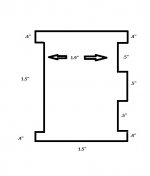
- Created a 3d printed spacer as the bed metal is not as thick as the bumper. You can use wood, plastic anything that is 1/4" thick.
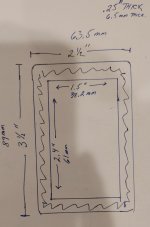
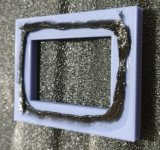
 Spacer installed inside fenderwell (Yellow arrow). Wire tie (Black arrow) for strain relief.
Spacer installed inside fenderwell (Yellow arrow). Wire tie (Black arrow) for strain relief.
It was an easy fix for those of us that pull 5th wheels and Goosenecks. It took me about an hour to map all this out, and about an hour and a 1/2 of cutting, filing, painting the bare metal, and putting it back together. You can use any material you want to make the spacer, I just have access to a 3D printer, so thought I would use it.
Decided to try a test and connected both the 15' TNC RG58 cable and the 10' Fakra cable to each end of the main cable, so now I have a total of 75' which is more than enough for my 42' 5th wheel.
 Blue arrow is 10' Fakra Z cable and Yellow arrow is the 15' TNC RG58 cable. Both are listed above.
Blue arrow is 10' Fakra Z cable and Yellow arrow is the 15' TNC RG58 cable. Both are listed above.All looks good with these lengths!

Last edited:
