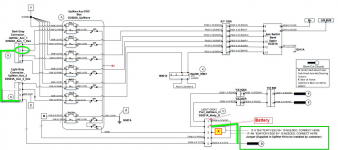OK folks, THANKS! I'm hoping somebody can verify that I'm doing this right.
I want to take my Aux 2 switch, and use it to power BJ reverse lights in the back (not wired to the reverse circuit).
So,
Jump Dark Grey 2 (F602) to Light Grey 4 (G425)
On the in cab connector (shown) jump Violet/Yellow (5) (G425) to Red/White (4) (A500). Red/White is currently jumped to another pin - so I cut that and use the blunt end from the #4 connector to connect to the Violet/Yellow (5).
Then use the Red/White heavier blunt cut wire for power to the lights in the back.
Either that's correct, or I'm really screwed up (or both).
I want to take my Aux 2 switch, and use it to power BJ reverse lights in the back (not wired to the reverse circuit).
So,
Jump Dark Grey 2 (F602) to Light Grey 4 (G425)
On the in cab connector (shown) jump Violet/Yellow (5) (G425) to Red/White (4) (A500). Red/White is currently jumped to another pin - so I cut that and use the blunt end from the #4 connector to connect to the Violet/Yellow (5).
Then use the Red/White heavier blunt cut wire for power to the lights in the back.
Either that's correct, or I'm really screwed up (or both).