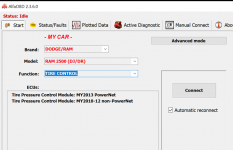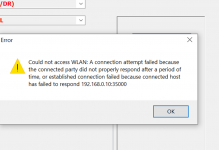Hi - I’m trying to get alpha obd setup so I can change tire size and maybe gas tank size.
My question: once I change the tire size and get it dialed in, do I need to leave the hardware attached or can I put everything back the way it was?
My question: once I change the tire size and get it dialed in, do I need to leave the hardware attached or can I put everything back the way it was?