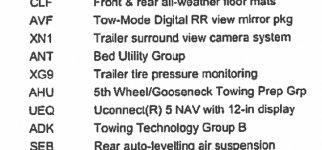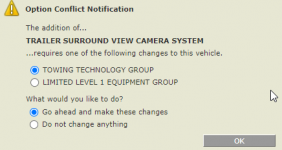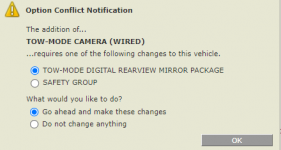Below is the schematic of trailer tow and trailer surround view camera. You can see that 10 wires will populate the 12-way trailer connector. Positions 1 & 6 is power and ground for the trailer CVPM, and/or Aux cameras 1 & 2. Positions 2 & 3 is CANbus IHS HI and LO for the trailer CVPM. Positions 8, 9, & 10 are for Aux camera 1. Positions 7, 11, & 12 are for Aux camera 2, OR video output from the trailer CVPM.

 drive.google.com
drive.google.com
Here’s the schematic for the digital rear view mirror with tow mode camera. If you were to order a truck that only has the digital rear view mirror, and no tow mode camera, I’m not sure if the wiring for the tow mode camera will be on the truck, and if so, how many sections would be populated. If I had to guess, the headliner sections would be populated, but not the section that includes the bumper connector.

 drive.google.com
drive.google.com
Trailer Tow-Except 5th Wheel.pdf
 drive.google.com
drive.google.com
Here’s the schematic for the digital rear view mirror with tow mode camera. If you were to order a truck that only has the digital rear view mirror, and no tow mode camera, I’m not sure if the wiring for the tow mode camera will be on the truck, and if so, how many sections would be populated. If I had to guess, the headliner sections would be populated, but not the section that includes the bumper connector.
Interior-Premium.pdf
 drive.google.com
drive.google.com