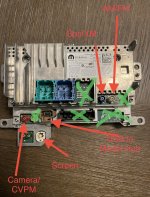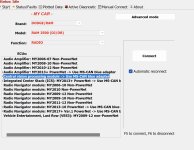rfullen280
Active Member
- Joined
- Jul 5, 2021
- Messages
- 331
- Reaction score
- 161
Hello! I've put Uconnect 5 12" into my 2021 Ram 2500 that had a UC4 12". I put in the new CVPM ... and all the cameras work, but I can't get the CVPM Calibration to work. Specifically, I get an error with the process for the "rear" camera, I think...but it may be the CHMSL (which has popped error codes). See screenshots...
The Down arrow goes Red, but all the others go Green.
The codes can be cleared, but they come right back immediately...but when I clear them, the surround view goes live for about a half second.
Ideas?
(PS, I made sure all my settings match the ones listed up above...)
I've spent a few hours driving between 2 and 8 mph on country roads... so, I'm stumped.



The Down arrow goes Red, but all the others go Green.
The codes can be cleared, but they come right back immediately...but when I clear them, the surround view goes live for about a half second.
Ideas?
(PS, I made sure all my settings match the ones listed up above...)
I've spent a few hours driving between 2 and 8 mph on country roads... so, I'm stumped.