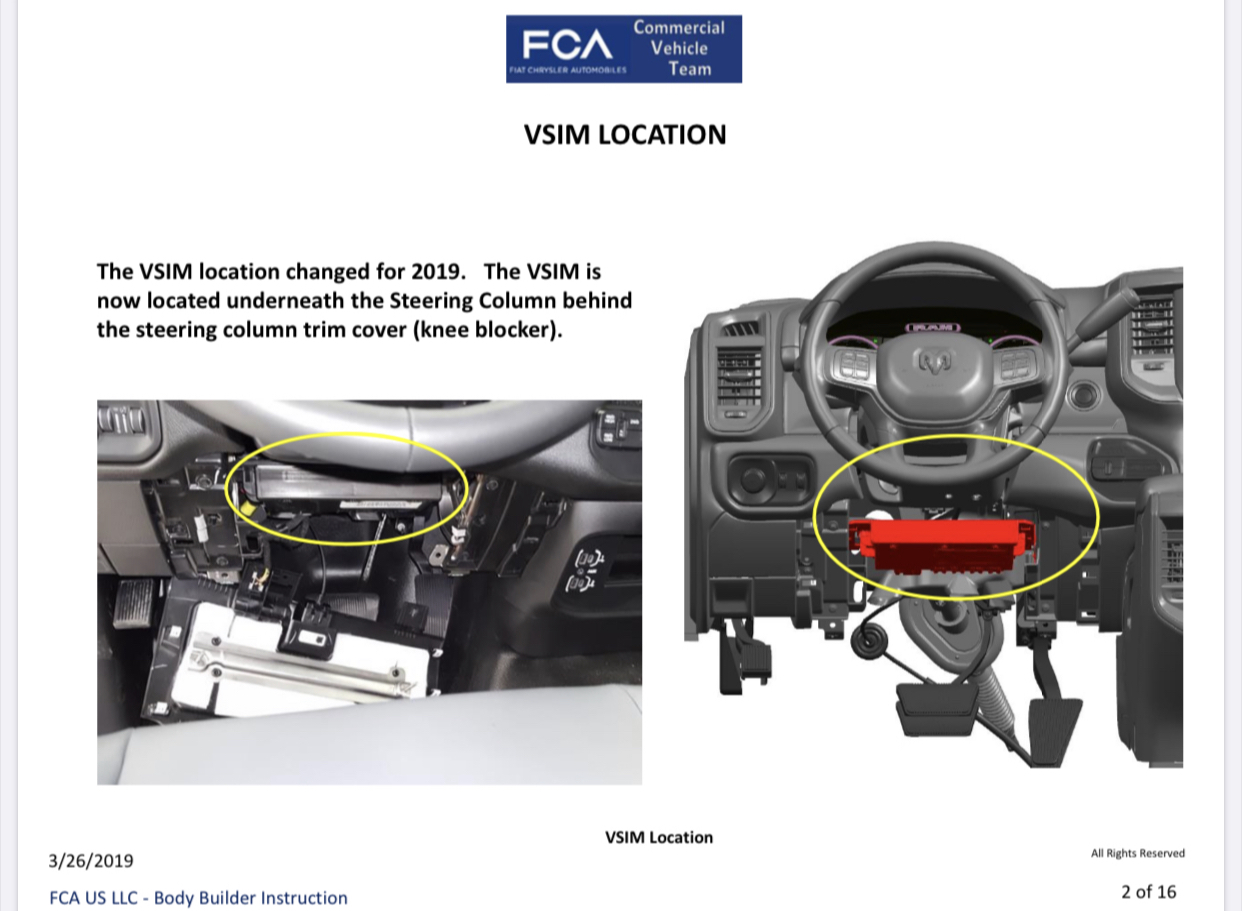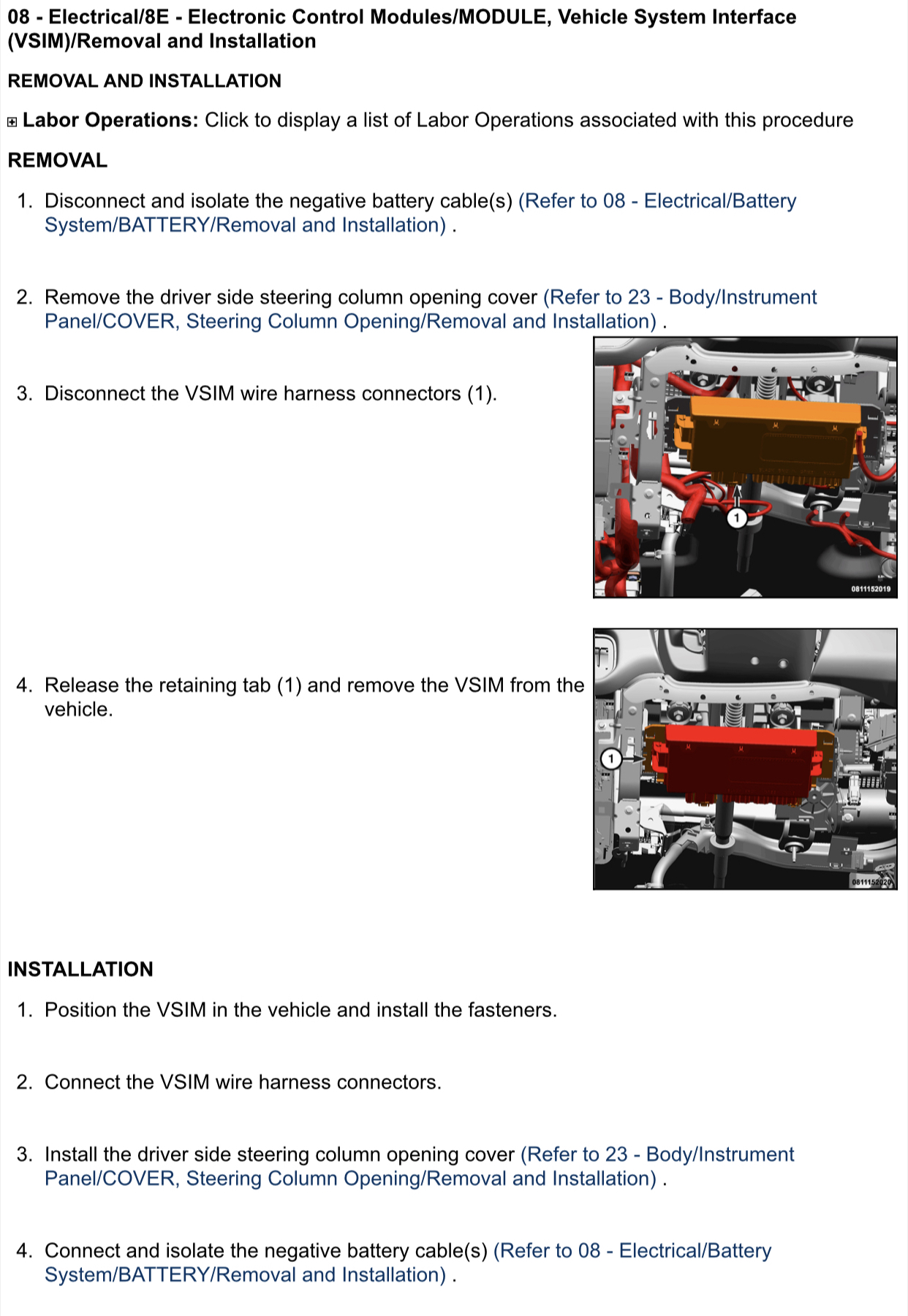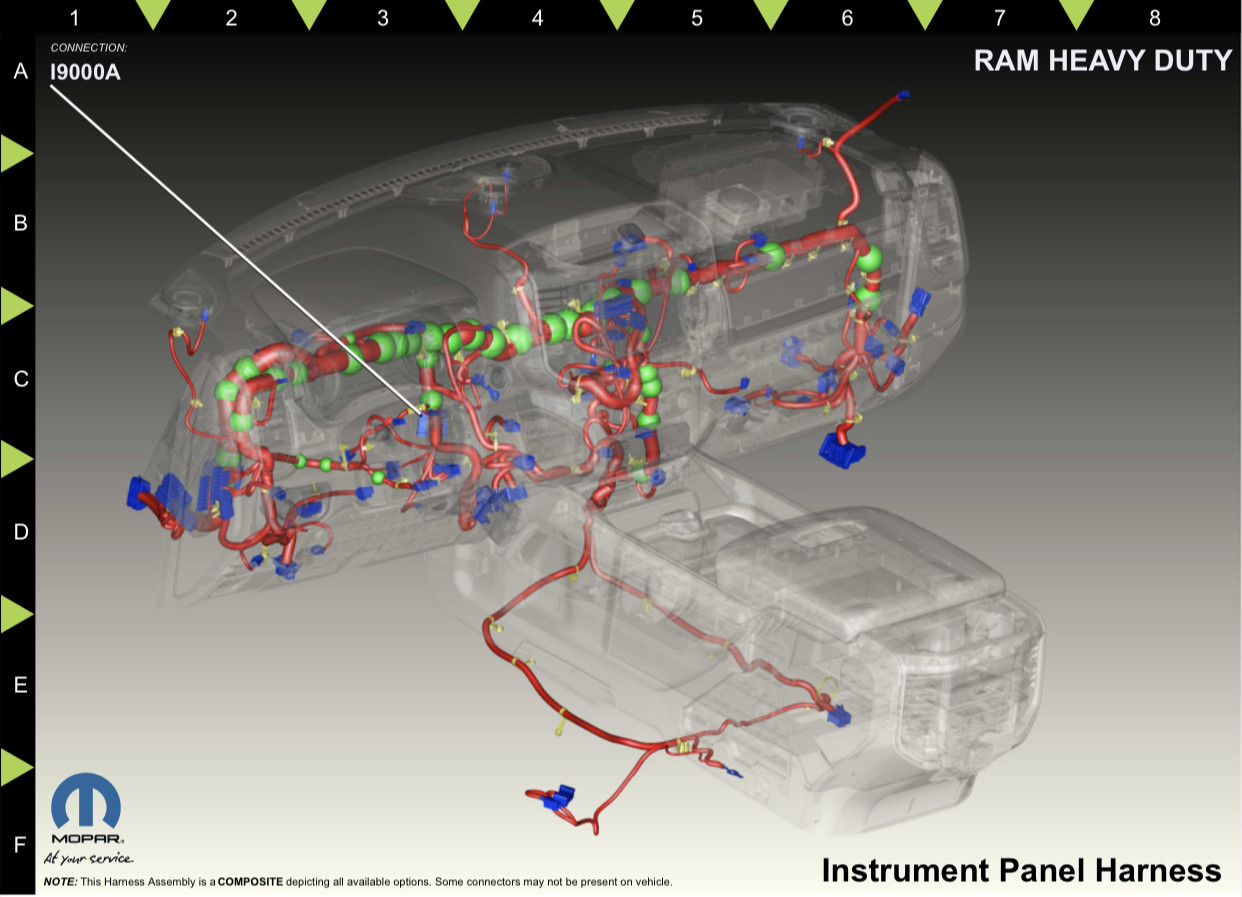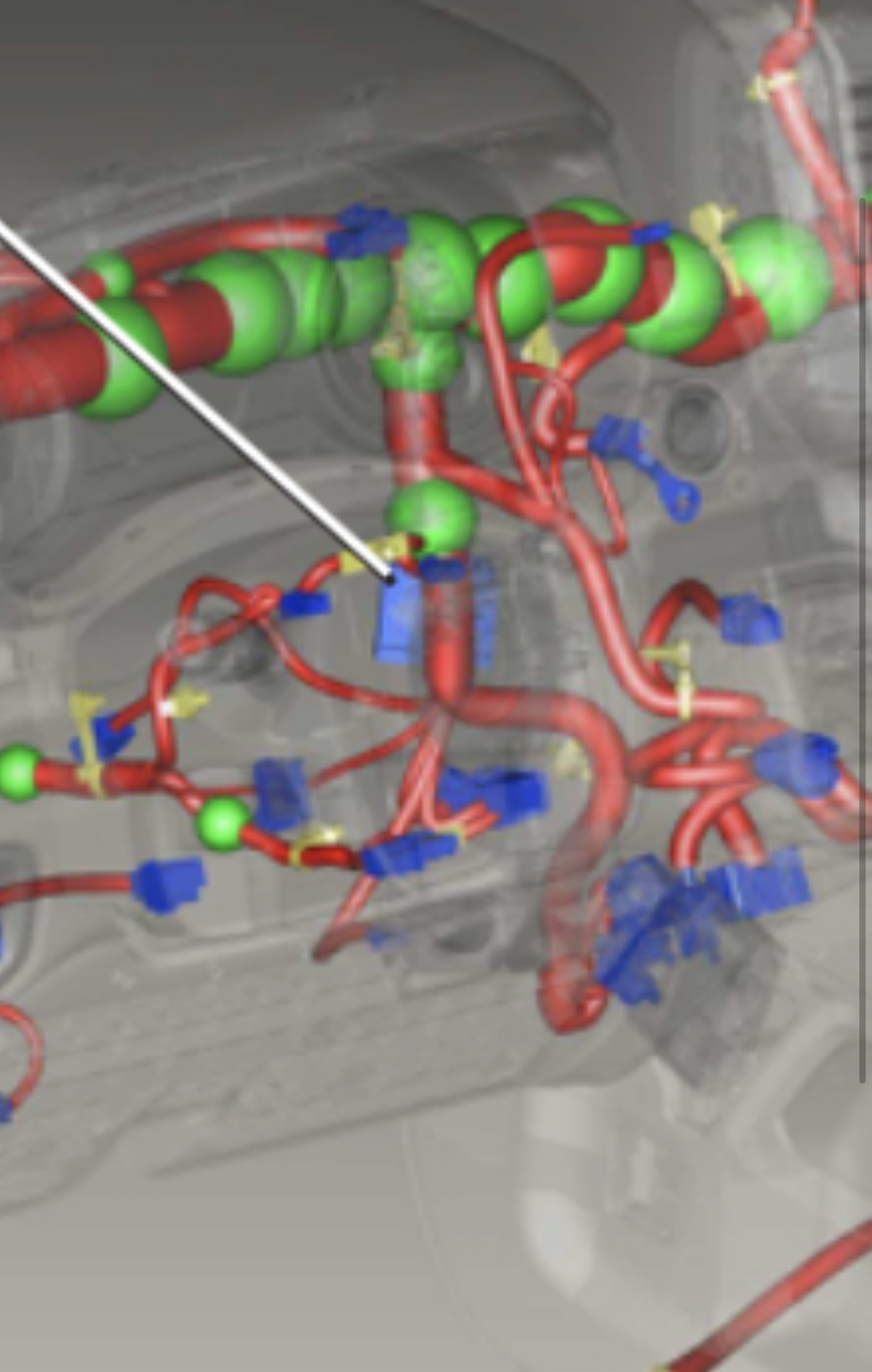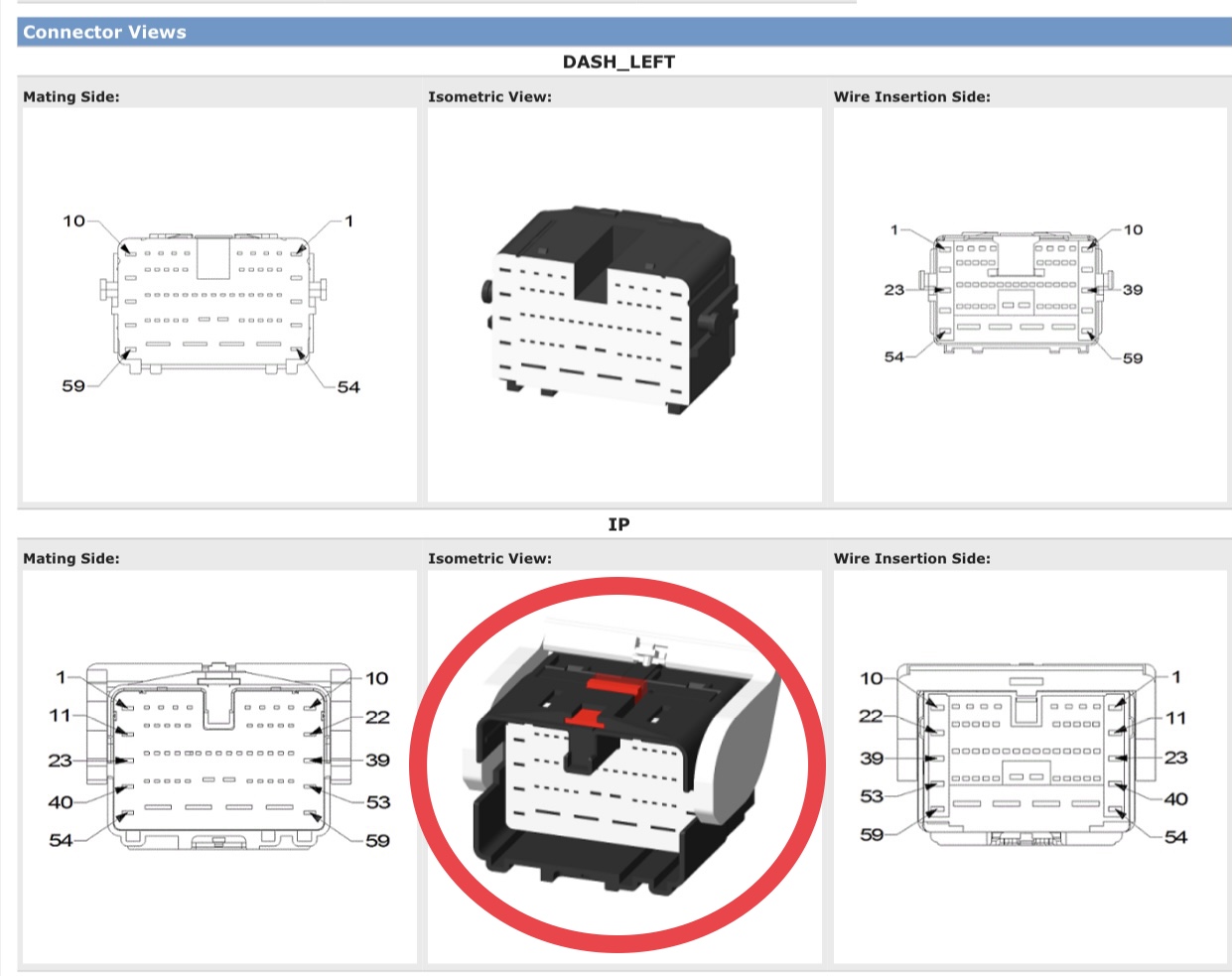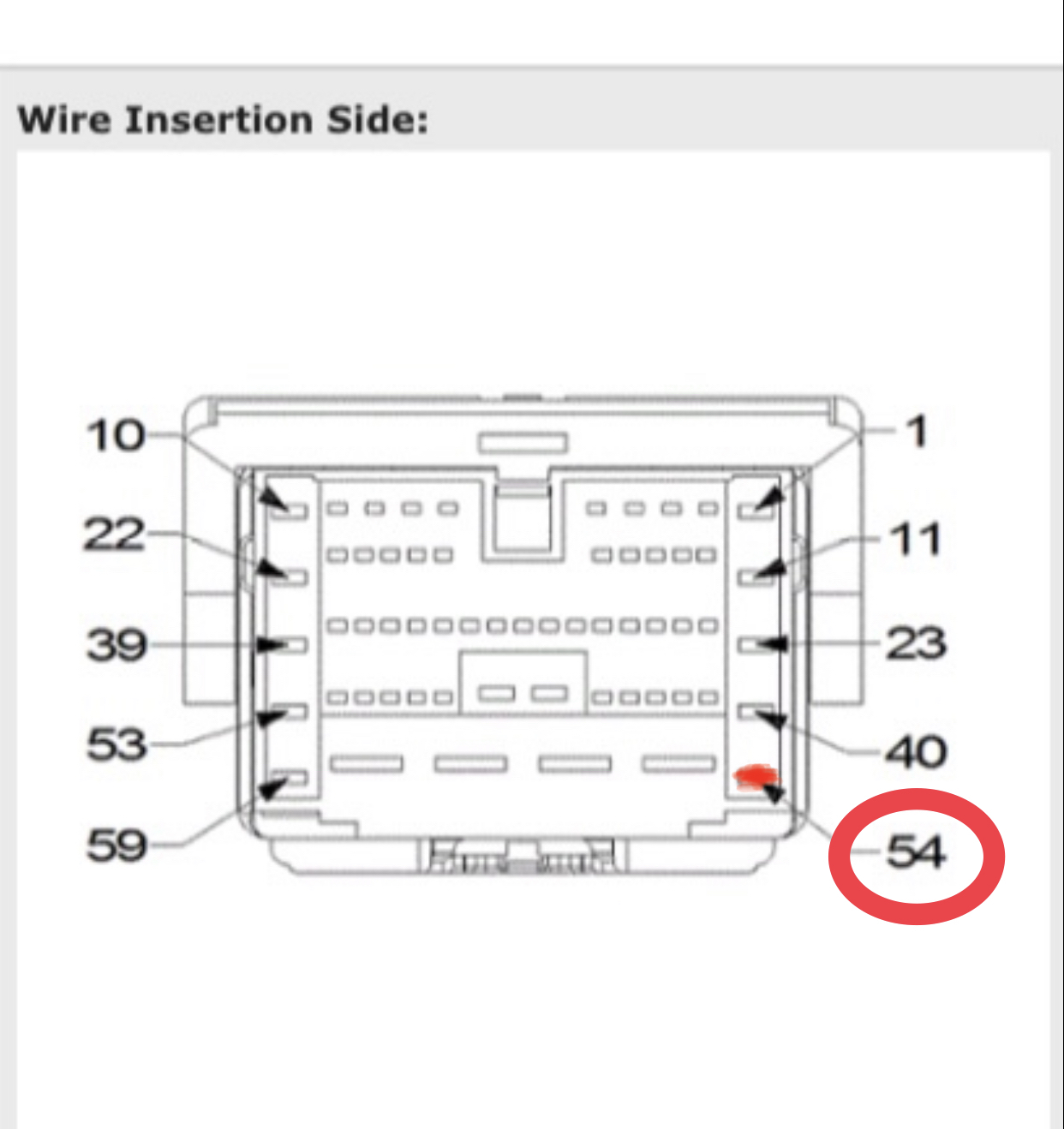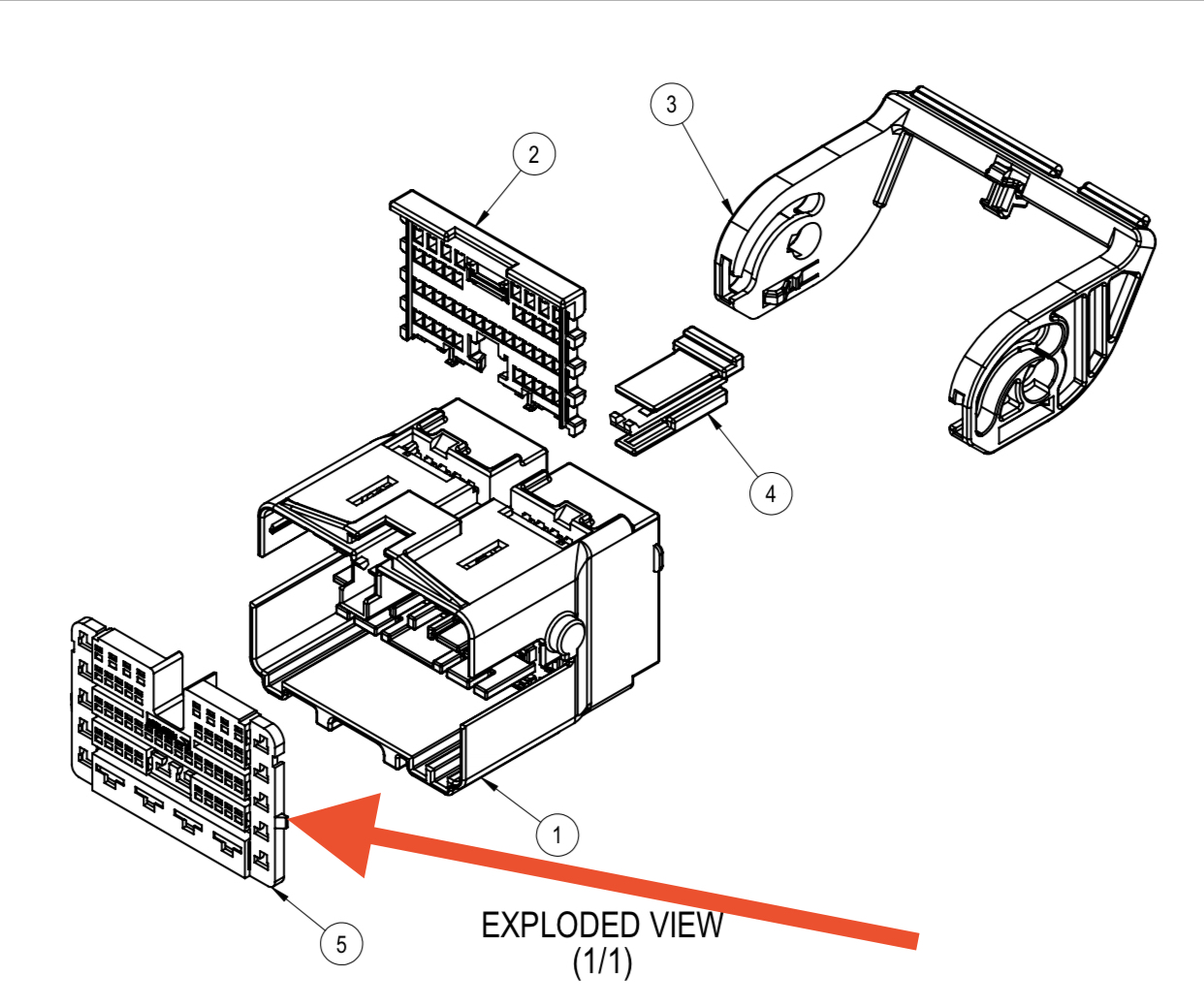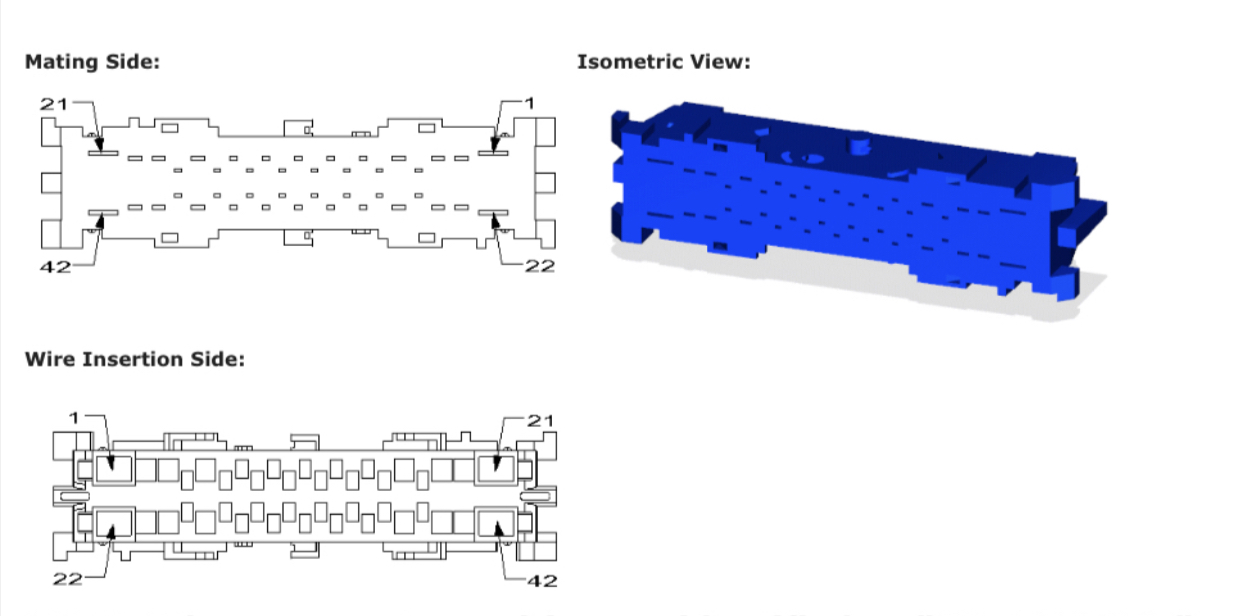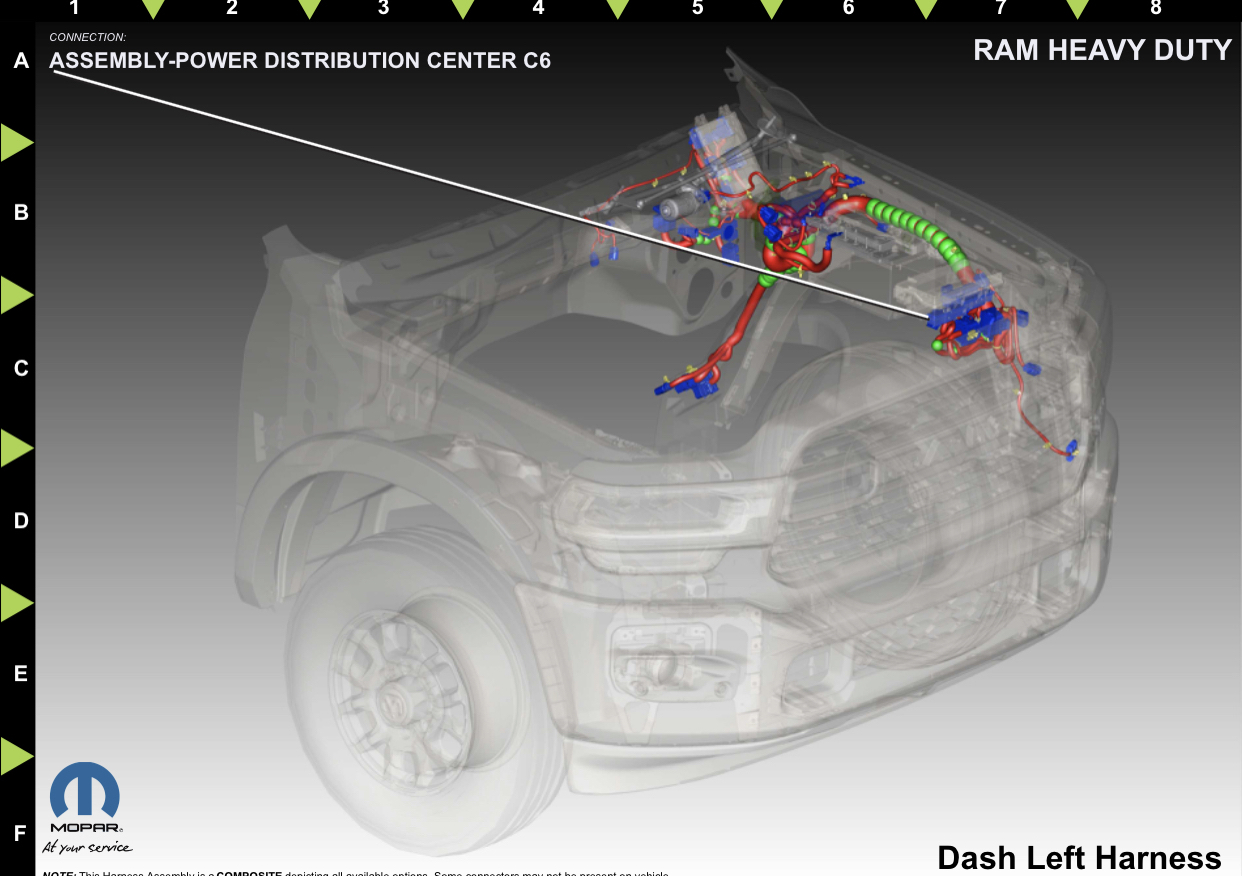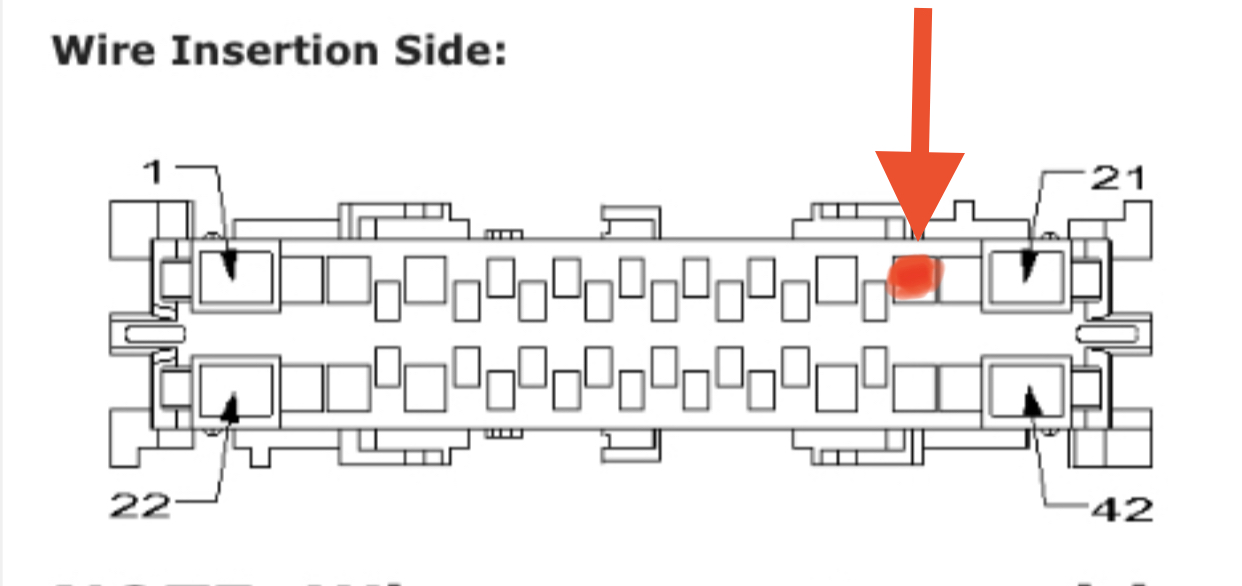Once the harness is built, mount the VSIM under the steering column.
Plug the C1 & C5 connectors of the built harness into the appropriate spots on the VSIM. Route the I9000A connector on the new harness and secure it in this location-
Plug the white canbus c connector into the junction block behind the headlight switch. There are two junction blocks, so you’ll plug into the one with the black base (the one that has yellow wires in each of the connectors plugged into the block).
If the red power wire is present in the female XY125A connector half, insert the new harness power wire male terminal into position 54 of the male half of the connector with the lever.
In order to insert that pin all the way into the connector, you have to unlock all the terminals by prying out the face of the connector shown below-
If the red wire is not present in XY125A, then run the harness power wire through the firewall to the PDC. Unclip the PDC and pull it up the gain access to the C6 connector on the bottom, and unplug it. It is the light gray connector-
Insert the wire into position 19. Same thing as before, pry the face of the connector out to insert the terminal all the way.
Same thing as before, pry the face of the connector out to insert the terminal all the way.
Run the ground wire to the drive side footwell, and bolt the ring terminal to one of the factory ground bolts in that area.
Use AlfaOBD to enable P/T Cassis Net: VSIM Vehicle System Interface.