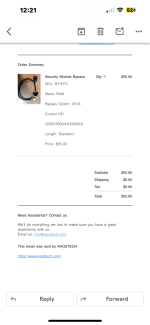Nathanael Carpenter
New Member
- Joined
- Dec 5, 2023
- Messages
- 15
- Reaction score
- 0
Need help I can't find a tail light wire diagram 2019 ram 3500 with park assist.
I am custom building a utility bed for my truck and I put led corvette lights in the rear and I can't get it to stop blinking fast on the dash. I found out where all the wires go to except the brown and white one which I assume a resistor of some sort but I can't find one. Side not I did tear the taillights apart and am going to try and relocate the park assist sensor. But inside of the taillight everything is labeled and the brown and white one says FLT what does that mean?

I am custom building a utility bed for my truck and I put led corvette lights in the rear and I can't get it to stop blinking fast on the dash. I found out where all the wires go to except the brown and white one which I assume a resistor of some sort but I can't find one. Side not I did tear the taillights apart and am going to try and relocate the park assist sensor. But inside of the taillight everything is labeled and the brown and white one says FLT what does that mean?