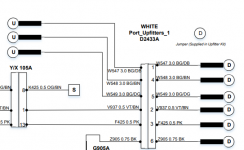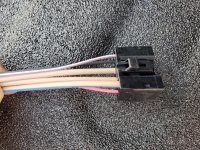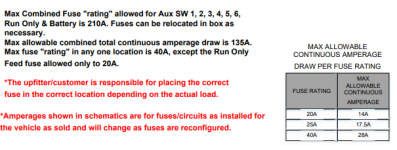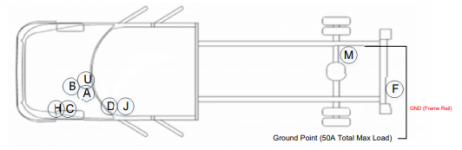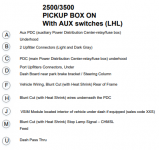SFAngus
Well-Known Member
Oh ok, cool.Look at my edited post. There should be FOUR new pass-thru wires. Probably just blunt cut taped up in a bundle.
Before I saw your update, I figured out that that W550 wire looks like it goes to "U" which is listed simply as "Dash pass thru."
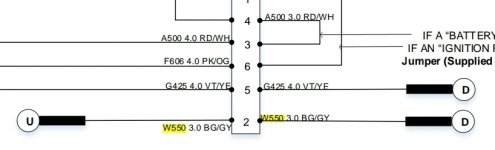
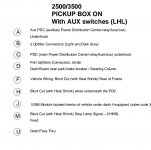
I just popped the hood to look for it, and found these four blunt cut wires. (They had an additional piece of yellow tape around them, which I removed).

So, I'm guessing one of those is W550. (It's hard to tell if the colors match exactly).
But where are the other three coming from? I just saw in your update that there's four additional pass thoughs now, but I don't understand where the other three come from. (Sorry to be dense).