Thanks... had not see that yet. Looks like TPMS thresholds don't need a PIN now either... right?
Does this mean I can't code a key since I can't read the pin on the 2019+?
Appreciate the quick reply.
NO PIN needed and not possible to code a key fob.
Thanks... had not see that yet. Looks like TPMS thresholds don't need a PIN now either... right?
Does this mean I can't code a key since I can't read the pin on the 2019+?
Appreciate the quick reply.
Perfect...thanks!!! Putting 37" BFG AT on AEV Saltas... I am showing 2875 from unmounted tires currently. Your notes will be helpful tomorrow.Here's what to do to clear codes after programing. I finally measured my tires and so had to change it some.
FYI I have 35" BGF AT on factory 75th rims at 45 PSI front, which is the tire I measured. 2727.325 mm.
My crib note procedures.
ALPHAOBD clearing codes.
- After doing changes, back out, disconnect from the truck, and cycle the key.
- Back out to home page. Select ABS. Select the control unit for 2021 Ate/ Continental. Then hit connect.
- Hit the hood open button. Then select ABS initialization. Then hit start.
- Go back to the menu and select static ECU initialization. Then hit start.
- Next it should say procedure complete. Then click on the yellow button (engine), fault codes?
- And then clear all codes. Then cycle the key. And make sure you are still connected.
- Then go to the menu and select clearing rolls information. Then hit start and wait for procedure completed.
- Go back to the check engine and clear all the faults again.
- Then follow the same procedures and clear the faults for the body computer and the engine found on the home page.
- Disconnect from the computer. Cycle the key and start the truck. There should be no codes and everything should work.
HELP!!! So I set the tire size using Alfa.... BUT when I go into ABS... the 2021 ATE/Continental option does not exist! the only one that looks like would work is ABS/Bosch/Continental/Teves/TRW PowerNet My 2019+ PowerNet. When I select that and ABS initialization... "START" does not allow me to select it. I also seem to lose connection to the truck at that point. Any thoughts?
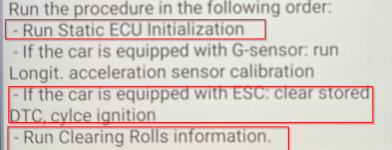
I am using the OBDLink MX+... I haven't done anything yet... as someone that isn't completely sure of himself in these matters, I didn't want to deviate from the observed procedures. I assume following these instructions as listed in the pic make sense to you?What OBD reader are you using?
2019+ PowerNet is correct for ABS.
Start ABS Initi just gives directions to use Static ECU Init then Clearing Rolls
Then you do the clear codes on ABS, ECU, BCM as needed.
I am using the OBDLink MX+... I haven't done anything yet... as someone that isn't completely sure of himself in these matters, I didn't want to deviate from the observed procedures. I assume following these instructions as listed in the pic make sense to you?
I have not... will try that now.Also, have you updated the firmware in the OBDLink using their software?
Make sure when you use Waze, you are not using it while connected via CarPlay. When you do this, the vehicle’s gps will take over the phone’s native gps, and will display the exact same reading as you see on the truck’s speedometer.Appreciate everyone indulging my freak out. And appreciate the assist. Yeah “ABS Initialization” is not an option for me. There were several other minor differences (possibly self induced) from the several videos and Crusty’s detailed instructions. Odd. I will try to remember and pass them along.
That said, wanted to pass along a data point for future researchers. I put BFG AT KO2 37x12.5-17s on. Used my wife’s fabric measuring tape to measure circumference of installed tire with 43psi. Got 2886. Via Waze, looks like I was dead on!
Ha!! You new you were robbing me of my modest victory when you wrote that, didn’t you!!Make sure when you use Waze, you are not using it while connected via CarPlay. When you do this, the vehicle’s gps will take over the phone’s native gps, and will display the exact same reading as you see on the truck’s speedometer.
It won’t show up because of the fault in the CVPM saying it’s not calibrated. I believe when you installed your surround view system, the cargo cam calibration was not in the list to be able to calibrate. Alexey has since added it, so you can see if it works now.Anyone else who added the CHMSL Camera have trouble getting the center line to show up on their Uconnect? Jimmy gave me a list of options to turn on in AlfaOBD several months ago, but nothing got it to appear. Just recently installed a gooseneck hitch in my truck so i'm looking to get this figured out. If anyone has any tips or knows of other settings that need to be turned on, please let me know. Thanks.
Ohh yea, I remember now we talked about that at the time, and i forgot about it. I'll give it a shot and let you know how it goes.It won’t show up because of the fault in the CVPM saying it’s not calibrated. I believe when you installed your surround view system, the cargo cam calibration was not in the list to be able to calibrate. Alexey has since added it, so you can see if it works now.
I went and found the chmsl options but it doesn't work, keeps saying service not supported in active diagnostic session.It won’t show up because of the fault in the CVPM saying it’s not calibrated. I believe when you installed your surround view system, the cargo cam calibration was not in the list to be able to calibrate. Alexey has since added it, so you can see if it works now.
I just tried also, as I kept forgetting about this until you brought it up today. I get the same thing as you. It’s definitely the calibration fault keeping the center line from showing up. When connected to the CVPM, I can run 8502 in the manual request section, which suppresses all faults in the CVPM during the diagnostic session, and the center line and adjustment soft key immediately shows up. I’ll send off the debug log.I went and found the chmsl options but it doesn't work, keeps saying service not supported in active diagnostic session.
Or it's telling me when I try to calibrate cameras with invalid calibration:
Calibration status: not started
Calibration mode: missing software
If I try to just force calibration of the chmsl it says:
Failed. Conditions not correct or request sequence error.
When I send the debug log, I’ll ask him about this, along with some other requests, such as adding the ability to enable pin F37 on the BCM for the trailer hitch light.@Jimmy07
Any updates that might resolve any of the items that we haven't been able to do on 3500?
Forward facing cam
Surround view blacks out
No action on Forward button
No tire tracks
Hill Descent
Doesn't appear to work, button flashes EVIC message then shows disabled
Have tested on +20° ramp but nothing steeper
I expected the button LED would stay lit if if it isn't engaged/active
Three presses and it stops responding
I just tried also, as I kept forgetting about this until you brought it up today. I get the same thing as you. It’s definitely the calibration fault keeping the center line from showing up. When connected to the CVPM, I can run 8502 in the manual request section, which suppresses all faults in the CVPM during the diagnostic session, and the center line and adjustment soft key immediately shows up. I’ll send off the debug log.
When I send the debug log, I’ll ask him about this, along with some other requests, such as adding the ability to enable pin F37 on the BCM for the trailer hitch light.
