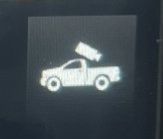New Ram owner here so I apologize in advance for the newbie status. I just got a 2021 Limited and it has the 360 degree view option. What I thought it would have was the side view cameras that point down the side of the truck. Last night I figured out that feature is trailer guidance. i do not have that option. Is that something that can be turned on with a software like Jscan? Is there an hardware that needs to be added inorder for it to work?
Ram Heavy Duty Forum
You are using an out of date browser. It may not display this or other websites correctly.
You should upgrade or use an alternative browser.
You should upgrade or use an alternative browser.
Trailer Guidance ( side cameras )
- Thread starter NiceTry
- Start date
Epsilon Plus
Well-Known Member
- Joined
- Sep 11, 2020
- Messages
- 584
- Reaction score
- 1,036
That's what they call it. There's no grid lines or anything. They figure if you can see the trailer, it's guidance. Notice the description is without "active gridlines".
New Ram owner here so I apologize in advance for the newbie status. I just got a 2021 Limited and it has the 360 degree view option. What I thought it would have was the side view cameras that point down the side of the truck. Last night I figured out that feature is trailer guidance. i do not have that option. Is that something that can be turned on with a software like Jscan? Is there an hardware that needs to be added inorder for it to work?
If you have 360° with tow mirrors, there are cameras in the mirrors and you most certainly can view them split screen. You may have to select the backup camera option on the surround view first.
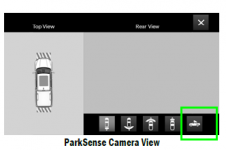
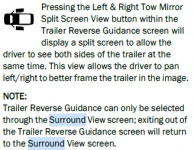
Zrojas
Active Member
The cameras that are in the mirrors are for 360 view and the trailer guidance. The trailer guidance is just another camera view option when you are on the surround view page. So, I would assume that you should be able to add the option code with AlfaOBD or Tazer.New Ram owner here so I apologize in advance for the newbie status. I just got a 2021 Limited and it has the 360 degree view option. What I thought it would have was the side view cameras that point down the side of the truck. Last night I figured out that feature is trailer guidance. i do not have that option. Is that something that can be turned on with a software like Jscan? Is there an hardware that needs to be added inorder for it to work?
Do you have the cargo camera? Do you have the Towing Technology Package?
Sent from my SM-G988U1 using Tapatalk
Epsilon Plus
Well-Known Member
- Joined
- Sep 11, 2020
- Messages
- 584
- Reaction score
- 1,036
Move the 360 icon down on to your quick bar and press it, then the mirror icon after. There is no direct icon to the mirror cams unfortunately.
Trailer Reverse Guidance — If Equipped
The Trailer Reverse Guidance feature assists
the driver in backing up a trailer by providing
adjustable camera views of the trailer and
surrounding area. The cameras are mounted on
the side mirrors and the images will be
displayed side-by-side on the touchscreen. Left
and right camera images are swapped and
mirrored on the touchscreen to show the equivalent
area behind the vehicle as though the
driver is using the side mirrors.
Activation
The Trailer Reverse Guidance feature can be
activated by pressing the Trailer Reverse Guidance
button on the Backup/Cargo Camera
Display.
Trailer guidance also provides a single dynamic guideline from the hitch showing the direction to help guide you. If you have 5th wheel prep, this shows a line from the bed pin.
The Trailer Reverse Guidance feature assists
the driver in backing up a trailer by providing
adjustable camera views of the trailer and
surrounding area. The cameras are mounted on
the side mirrors and the images will be
displayed side-by-side on the touchscreen. Left
and right camera images are swapped and
mirrored on the touchscreen to show the equivalent
area behind the vehicle as though the
driver is using the side mirrors.
Activation
The Trailer Reverse Guidance feature can be
activated by pressing the Trailer Reverse Guidance
button on the Backup/Cargo Camera
Display.
Trailer guidance also provides a single dynamic guideline from the hitch showing the direction to help guide you. If you have 5th wheel prep, this shows a line from the bed pin.
I have the towing technology packageThe cameras that are in the mirrors are for 360 view and the trailer guidance. The trailer guidance is just another camera view option when you are on the surround view page. So, I would assume that you should be able to add the option code with AlfaOBD or Tazer.
Do you have the cargo camera? Do you have the Towing Technology Package?
Sent from my SM-G988U1 using Tapatalk
I have the trailer technology package. So that has the cargo camera and all of that. On the 360 degree view and even the backup camera view there is no mirror camera button. It’s so weird, the ram truck site shows the split screen with the towing technology package.
From the main UConnect screen, hit the gear icon (settings/setup) in the upper right, scroll down to mirror. However, now that I look., I don't think there's any related options there.
It's starting to sound like maybe there's a setting missing from your BCM.
It's starting to sound like maybe there's a setting missing from your BCM.
Based on options, I think you should have it.
IMHO, dealer is just blowing you off.
Do you have an OBDII reader? You could use the demo version of AlfaOBD to read the BCM and we could check a few things. Not entirely sure the demo lets you upload the log files, but a windows version should be available on the local drive.
IMHO, dealer is just blowing you off.
Do you have an OBDII reader? You could use the demo version of AlfaOBD to read the BCM and we could check a few things. Not entirely sure the demo lets you upload the log files, but a windows version should be available on the local drive.
Based on options, I think you should have it.
IMHO, dealer is just blowing you off.
Do you have an OBDII reader? You could use the demo version of AlfaOBD to read the BCM and we could check a few things. Not entirely sure the demo lets you upload the log files, but a windows version should be available on the local drive.
I have the trailer reverse guidance and appears to be included in the towing tech group. Below copied from my window sticker. NiceTry doesn't show it on his.
Towing Technology Group $600
Centre high–mounted stop lamp with camera
Surround View Camera System
Trailer reverse guidance
I have the towing technology group, but just shows 360 surround view under it at $445I have the trailer reverse guidance and appears to be included in the towing tech group. Below copied from my window sticker. NiceTry doesn't show it on his.
Towing Technology Group $600
Centre high–mounted stop lamp with camera
Surround View Camera System
Trailer reverse guidance
I do have and OBDII reader I used with FORScan on my Fords. I can try tonight and see what it does.
Zrojas
Active Member
It looks like for the limited, in order to get trailer reverse guidance you needed the Limited Level 1 Equipment Group.
Sent from my SM-G988U1 using Tapatalk
Sent from my SM-G988U1 using Tapatalk
Do you have the Limited level 1 group?I have the trailer reverse guidance and appears to be included in the towing tech group. Below copied from my window sticker. NiceTry doesn't show it on his.
Towing Technology Group $600
Centre high–mounted stop lamp with camera
Surround View Camera System
Trailer reverse guidance
Users who are viewing this thread
Total: 1 (members: 0, guests: 1)