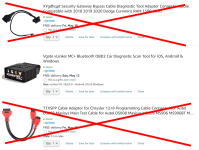phatboy64
Well-Known Member
- Joined
- Sep 20, 2022
- Messages
- 676
- Reaction score
- 466
So you flipped it from TPIS to TPMS and it is now working?Thanks I missed that and all is working now. Thank again. People on this site are great.
So you flipped it from TPIS to TPMS and it is now working?Thanks I missed that and all is working now. Thank again. People on this site are great.
So you flipped it from TPIS to TPMS and it is now working?
I just wanted to let you know that I followed yours, and others, instructions here and now have the truck tire pressure displaying in the digital display. I went with the OBD MX+, the security bypass cable and the OBD Jscan. Thanks again for your support.I have the exact same problem as you phatboy64. Same exact truck configuration 2023, factory sensors in the stock tires. Sensors work in the Ram app, but tire sensor display not available in the tile display configurator. I had it at dealer they were clueless, contacted Ram after three days at the dealership I needed my truck and picked it up. A few days later the dealer says Ram got back to them but since the truck was not at the dealership they just closed out the "ticket"!
Have you had any resolution to this problem
New member here, I came across the forum searching for answers for this very topic. Coming from a 2001 2500 CTD to a brand new 2023 3500 Longhorn SRW with 12” display. I also cannot display tire info under the Vehicle Info page and the tire alert settings selection on the 12” monitor is there but “faded” and not selectable. Like others, I can see it on the app and figured there’s no way this thing doesn’t show tire info, cars at 1/4 the pricetag have it. Hence my search. Thanks to others for posting fixes, I will look into buying the necessary coders/code readers to get from TPIS to TPMS. Already missing my ‘01 a little.Just to be clear: EVERY SINGLE RAM TRUCK that has tire pressure sensors installed from factory should have the menu screen of the overhead truck view with the tire pressure numbers in their instrument cluster screen, whether it is TPIS or TPMS.
It seems that 2023 (maybe 2024?) 3500 SRW with the new 12” digital cluster doesn’t have that screen when configured for TPIS, but does have it if you switch the configuration for TPMS.
It looks like 2023 3500 DRW with the new 12” digital cluster DOES have that screen when configured for TPIS.
I don’t know if it’s an issue that the digital cluster just doesn’t recognize the 3500 SRW vehicle line, chassis type, or what, when configured for TPIS, or what the issue might be.
I’m curious how many other 2023+ 3500 owners out there (with new 12” digital cluster only) have, or don’t have the tire pressure screen, and if it’s a SRW or DRW truck.
it is so easy to do your self and there are a few other changes I am sure you will decide to make once you have the tools...Anyone know if the dealer would be able to switch from TPIS to TPMS? And/or would they even be aware of what you are trying to accomplish? I feel confident that with the above listed tools but might be easier to just bring it in. Thanks for any amplifying info.
Anyone know if the dealer would be able to switch from TPIS to TPMS? And/or would they even be aware of what you are trying to accomplish? I feel confident that with the above listed tools but might be easier to just bring it in. Thanks for any amplifying info.
I finally bought and tried the vlinker mc+, bypass cable, and jscan app, but can’t get it to work. With the bypass cable installed Im getting “no response from ECU”. Says to do an ELM327 identification test, which is on the app and results in “module connect test-false “. Anyone have any ideas? From what I understand the bypass cable can plug into any open port on the green and black blocks. Additionally, the closet vehicle in which to choose in the jscan app is Ram DS mexico 2013-2024, not sure if that is a problem or not (mine is 2023 3500 SRW). Appreciate any amplifying info.it is so easy to do your self and there are a few other changes I am sure you will decide to make once you have the tools...
I used the DD RAMI finally bought and tried the vlinker mc+, bypass cable, and jscan app, but can’t get it to work. With the bypass cable installed Im getting “no response from ECU”. Says to do an ELM327 identification test, which is on the app and results in “module connect test-false “. Anyone have any ideas? From what I understand the bypass cable can plug into any open port on the green and black blocks. Additionally, the closet vehicle in which to choose in the jscan app is Ram DS mexico 2013-2024, not sure if that is a problem or not (mine is 2023 3500 SRW). Appreciate any amplifying info.
I finally bought and tried the vlinker mc+, bypass cable, and jscan app, but can’t get it to work. With the bypass cable installed Im getting “no response from ECU”. Says to do an ELM327 identification test, which is on the app and results in “module connect test-false “. Anyone have any ideas? From what I understand the bypass cable can plug into any open port on the green and black blocks. Additionally, the closet vehicle in which to choose in the jscan app is Ram DS mexico 2013-2024, not sure if that is a problem or not (mine is 2023 3500 SRW). Appreciate any amplifying info.


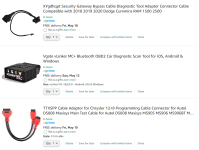
I was hoping for a little help. I'm not very tech savvy. I have a '24 ram 3500 on order. I would rather have TPMS instead of TPIS. Can you please verify this is what I need?
1. JSCAN website say to use the 12+8 cable. Can I assume that's correct?
2. Is the top cable in the picture not needed?
3. When I (hopefully) turn on TPMS can I disconnect the cable and scan tool and keep the settings I enabled?
Thank you!
View attachment 72563
Thanks! I'm not sure how I missed that? One last question: When I (hopefully) turn on TPMS can I disconnect the cable and scan tool and keep the settings I enabled?See my post #41...
I was hoping for a little help. I'm not very tech savvy. I have a '24 ram 3500 on order. I would rather have TPMS instead of TPIS. Can you please verify this is what I need?
1. JSCAN website say to use the 12+8 cable. Can I assume that's correct?
2. Is the top cable in the picture not needed?
3. When I (hopefully) turn on TPMS can I disconnect the cable and scan tool and keep the settings I enabled?
Thank you!