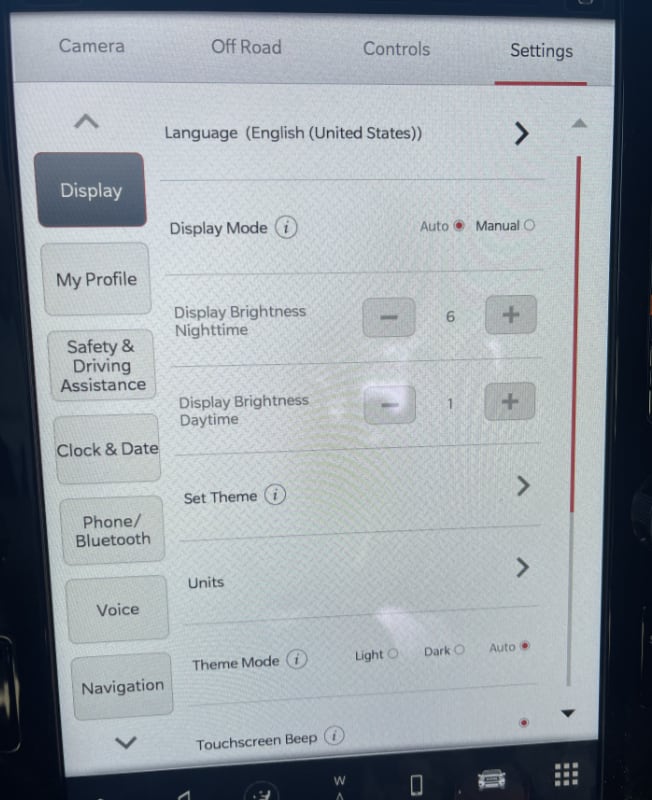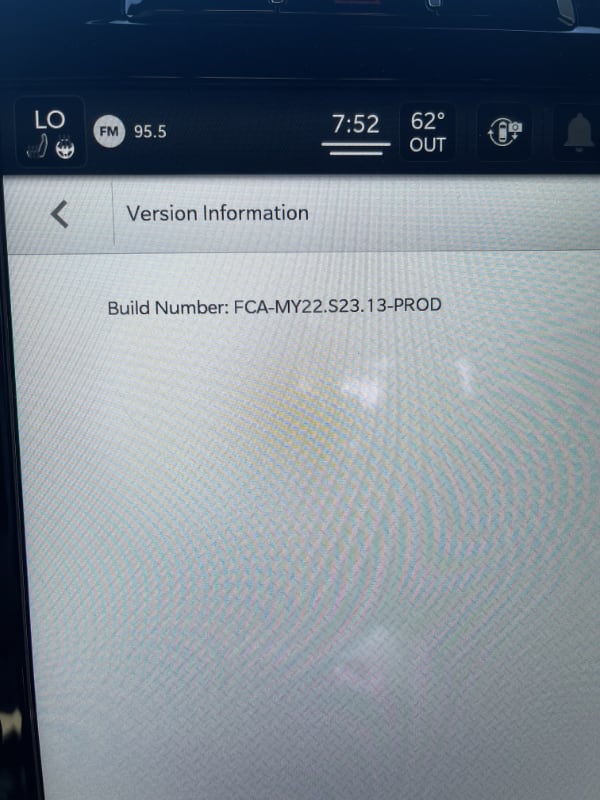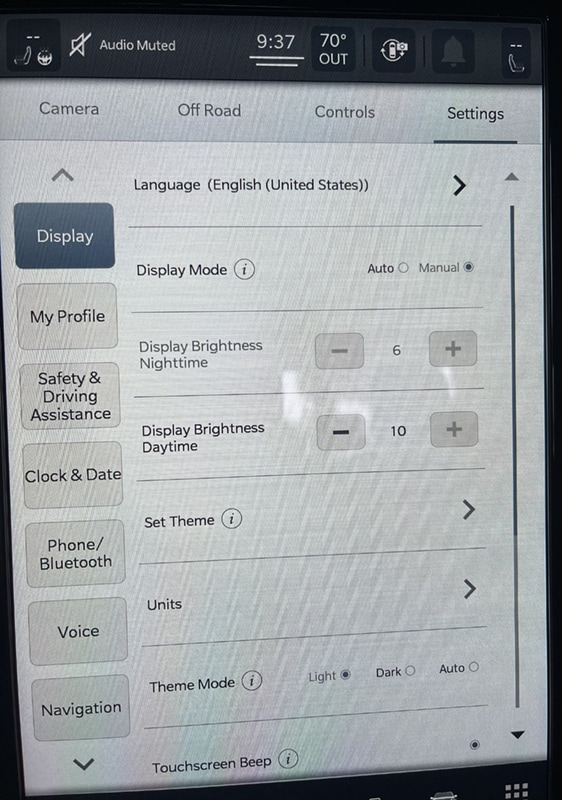dirt-merchant
Member
- Joined
- Nov 1, 2021
- Messages
- 51
- Reaction score
- 22
So just took delivery of my new 2022 2500 PW.. Absolutly love it so far.
Have a question: How does one get the Uconnect screen to auto switch to night mode when the headlights go on? I assume that, at night, when the headlights go on the Uconnect screen should automatically switch to the Nighttime Mode correct?. Dark/black theme etc..
Mine does not. I've set the "Nighttime Brightness" to Auto, theme mode to "Auto", headlight dial is set to "Auto". The only way I can find to get the Uconnect screen to switch to Nighttime Mode is to turn the dial down a touch on the dashboard dimmer dial (lower left "lights cluster" dials next to the steering wheel). Turning that causes the Uconnect screen to switch to nighttime mode, but also makes everything get dim which is what that dial is supposed to do but I shouldnt have to do that to make the Uconnect switch to "Nighttime Mode".
Edit: Mabe this should be in the Uconnect 5 section.. not sure..
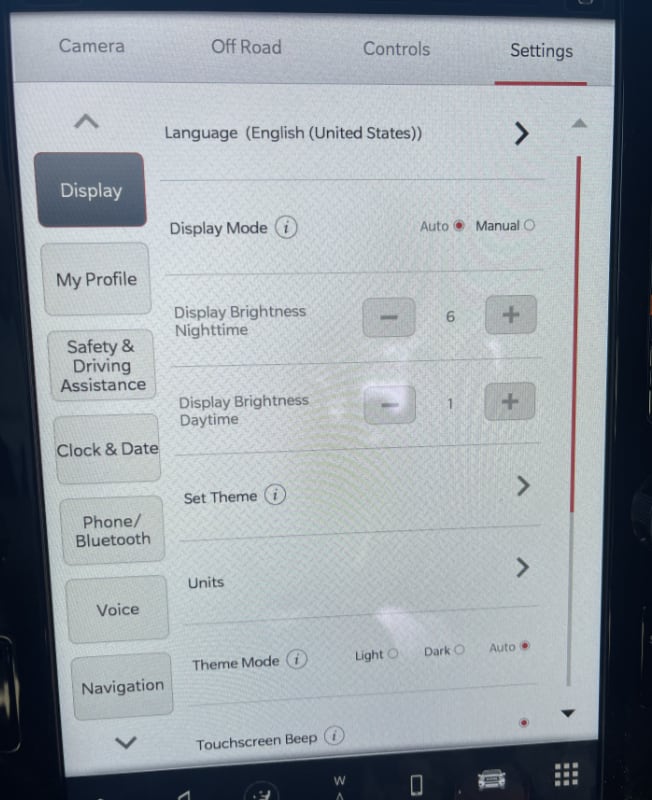
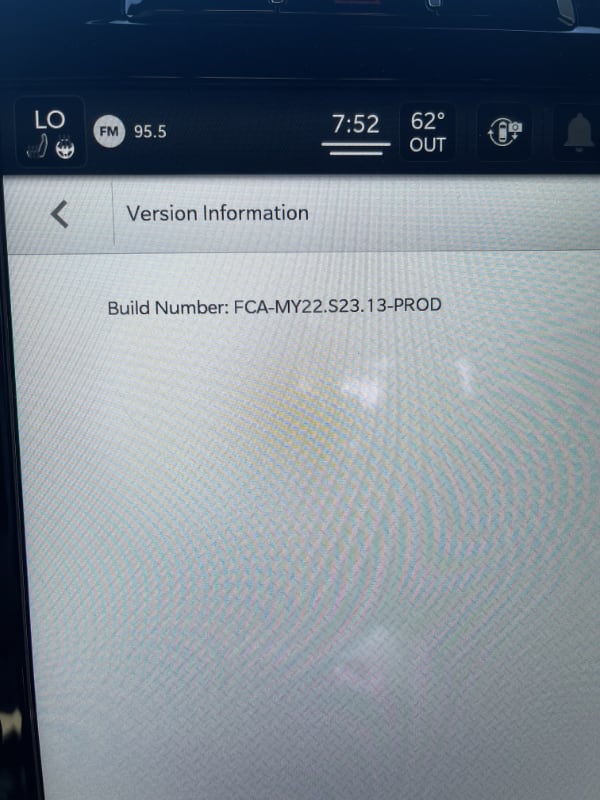
Have a question: How does one get the Uconnect screen to auto switch to night mode when the headlights go on? I assume that, at night, when the headlights go on the Uconnect screen should automatically switch to the Nighttime Mode correct?. Dark/black theme etc..
Mine does not. I've set the "Nighttime Brightness" to Auto, theme mode to "Auto", headlight dial is set to "Auto". The only way I can find to get the Uconnect screen to switch to Nighttime Mode is to turn the dial down a touch on the dashboard dimmer dial (lower left "lights cluster" dials next to the steering wheel). Turning that causes the Uconnect screen to switch to nighttime mode, but also makes everything get dim which is what that dial is supposed to do but I shouldnt have to do that to make the Uconnect switch to "Nighttime Mode".
Edit: Mabe this should be in the Uconnect 5 section.. not sure..