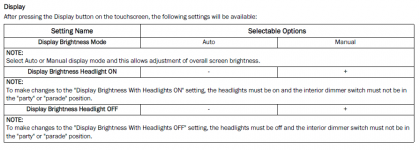Minimization
New Member
$1,300 option for Laramie, and appears to add no more functionality over 8.4". The lower part of the screen appears to be mainly pictograms in touch screen form of former hard buttons and knobs.
I think I'd rather have hard buttons and knobs; I have a feeling this thing will die within a decade.
Thoughts?
I think I'd rather have hard buttons and knobs; I have a feeling this thing will die within a decade.
Thoughts?