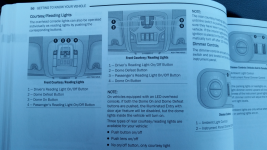At night, when the headlights are on, the little center light on the front courtesy lights console is continually on. Even though the light is fairly dim, it is still distracting and annoying at night. It is bright enough to illuminate the carpet below it. I like as dark a cab as possible at night, so I mostly have the UConnect screen blanked out except for the clock. I go to look in the manual, since we men are known to always check manuals and maps, but found nothing relating to this light. See the photos. Whereas pg-56 of the manual shows a picture of the Front Courtesy/Reading Lights it ignores the light situated between (1) and (3). Not a whisper anywhere about this annoying little light. It dims when using the console/dashlight dimmer near the headlight switch, but if I dim it enough to turn it off - voila!! - I also have no dash lights.
Any clue how to turn this sucker off?
Any clue how to turn this sucker off?