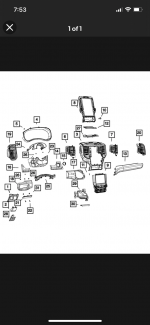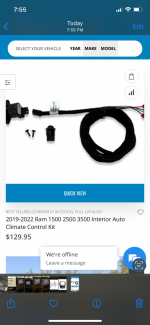I'm hopefully going to do this upgrade on my 2019 2500 tradesman this weekend. But I have some questions just to clarify how you got 'er done.
1. Did you activate the ATC using AplhaOBD or using a dongle provided by infotainment? It looks like (if I am reading this right) you purchased the upgraded 8.4 inch display from Infotainment. My understanding is that unit from Infotainment comes with a OBD dongle used to update the BCM. In my case my truck came from the factory with 8.4 inch UConnect, so I only ordered the 4 pin wire harness with the temp sensor and sun sensor. I don't think it comes with the OBD Dongle with just the purchase of the wire harness. But I do have AplhaOBD and ordered the security bypass harness. I am now trying to determine exactly which settings in AplhaOBD need to be set.
2. Thanks to your thread I determined the correct center stack (just ordered the same one you used - part 68340287AD). I am hoping that I can pull the steering and seat controls out of the new unit and plug that hole with the bezel from my old one as I do not want the unnecessary buttons for the seat heat, circulate and steering heat.
So what I am seeing from your post is I need to activate Auto Temp Control (assume under BCM), disable Net DCSD and enable Net ICS. These three times is it? Are all three items available in the Alpha OBD? I connected the Alpha OBD last night but have not received the security bypass harness yet so I could not get into the settings. Hopefully that harness arrives today.

![IMG_4985[252].jpg](/forum/data/attachments/29/29567-458bfe158e826be3c7854d7295fc768e.jpg)