Ram Heavy Duty Forum
You are using an out of date browser. It may not display this or other websites correctly.
You should upgrade or use an alternative browser.
You should upgrade or use an alternative browser.
Adding Wireless Mobile Phone Charging
- Thread starter johanh13
- Start date
Why do you want to go to all of that time and expense for the charger that really doesn't work well. It is very touchy about positioning of the phone and most times will not stay on charge. Forget about it if you have a case that is thicker than a piece of paper.
johanh13
Active Member
- Joined
- Aug 10, 2019
- Messages
- 189
- Reaction score
- 113
Simple, no wires to mess with...Why do you want to go to all of that time and expense for the charger that really doesn't work well. It is very touchy about positioning of the phone and most times will not stay on charge. Forget about it if you have a case that is thicker than a piece of paper.
Gondul
Prince of Pintops
- Joined
- Mar 10, 2019
- Messages
- 1,693
- Reaction score
- 1,531
I've used the charger from time to time with my Note 9 and a rather thick case with no issues.... just have to figure out the best position in which to put the phone so the qi charger activates.
But yeah... with all the available ports I don't see the need either... now, if you could use AA wirelessly, then possibly but if they are only using a 5w charger that will just slow the drain.
But yeah... with all the available ports I don't see the need either... now, if you could use AA wirelessly, then possibly but if they are only using a 5w charger that will just slow the drain.
My Moto Z3 wireless charging is not available (I thought it came with the unit - but nope). And my last 3 tphones the reason for replacing after 3-4 years was the charge port issue. I bought the Keutek cables with the plug for USB-C, Mini and Micro USB. Then the cable attaches/detaches easily (at times too easily) in my vehicles. Still working on where to place my phone in my new truck. I do use the Android Auto and like it, even though at times it is kludgey.
ethancaine
New Member
- Joined
- Jan 16, 2021
- Messages
- 9
- Reaction score
- 20
I did it this weekend...everything was fairly easy except that lone wire to the BCM. I couldn't figure our how to reach it, let alone pin or solder/tap it. And to top it off, it doesn't work...not work slowly, but at all. Is there any way to figure out what that "Pin 45" does? Maybe there's a way to get the signal it needs from somewhere else.In case anyone is considering adding this, my advice, don't do it! Everything is quite easy as expected, except the lone wire that goes to pin 45 on connector E of the BCM. The BCM is hidden deep inside the dashboard and the connector is small and has many pins. And, as was the case with my RAM, if there is a wire in location 45, then you have to splice/solder the wire in. This would be very easy on a work bench, but now try it deep inside the dash, while laying in a contorted position, with very little room to work. Needless to say, this caused some skinned knuckles (there are VERY sharp pieces of steel you have to work around) and choice words. Also, to make more room, I had to remove the amplifier for the stereo, which has the hardest to reach bolts to free it, two 8mm and on 10mm bolt heads. Attached is a photo of the BCM and the connector where the wire has to be added...
That’s the Lin bus wire, and that is how the messages travel from the charger to the BCM. An easier place you might find that same wire is where the center console connects to the dash. Pull the center stack with radio, and locate this connector-I did it this weekend...everything was fairly easy except that lone wire to the BCM. I couldn't figure our how to reach it, let alone pin or solder/tap it. And to top it off, it doesn't work...not work slowly, but at all. Is there any way to figure out what that "Pin 45" does? Maybe there's a way to get the signal it needs from somewhere else.
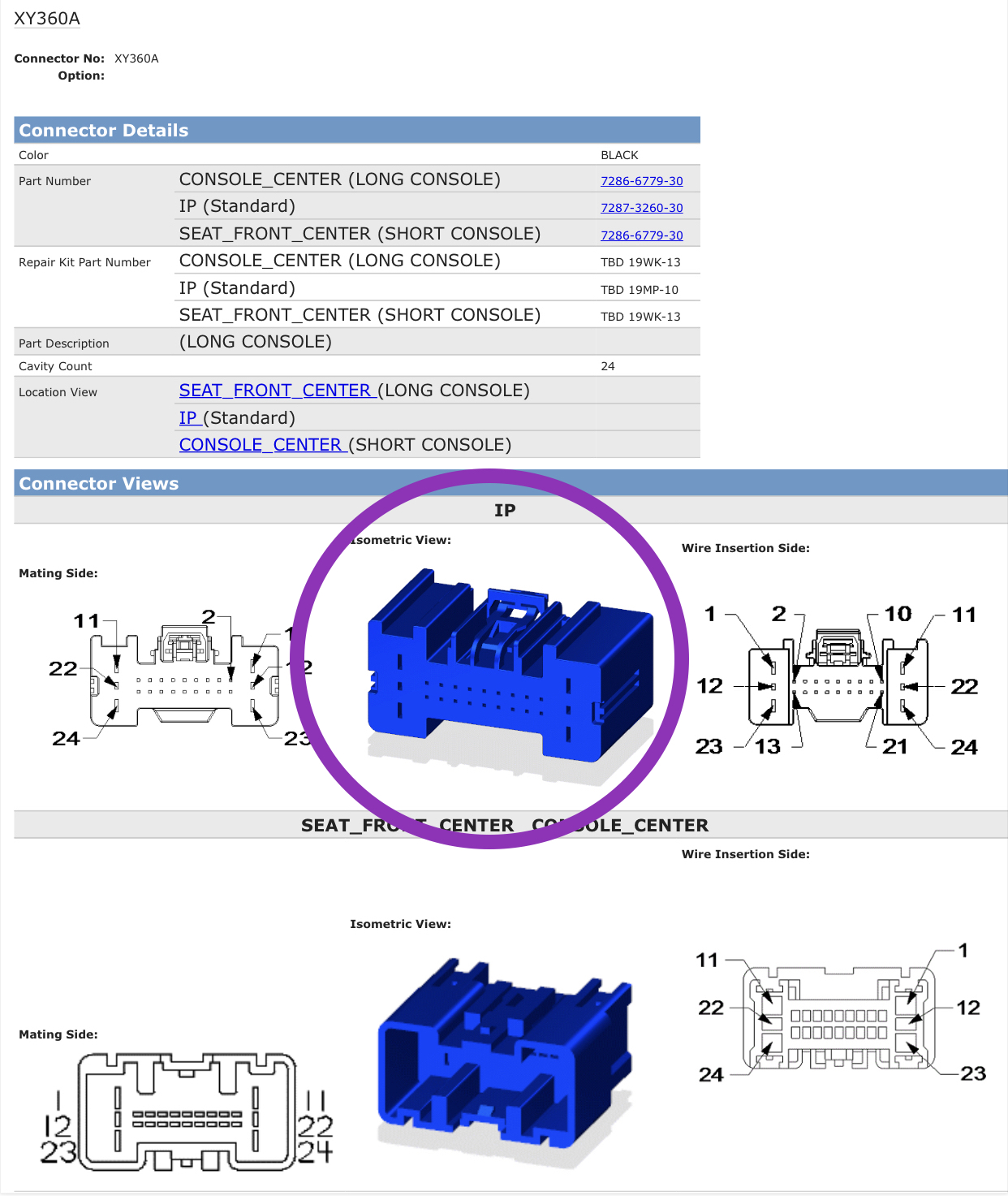
In this location-
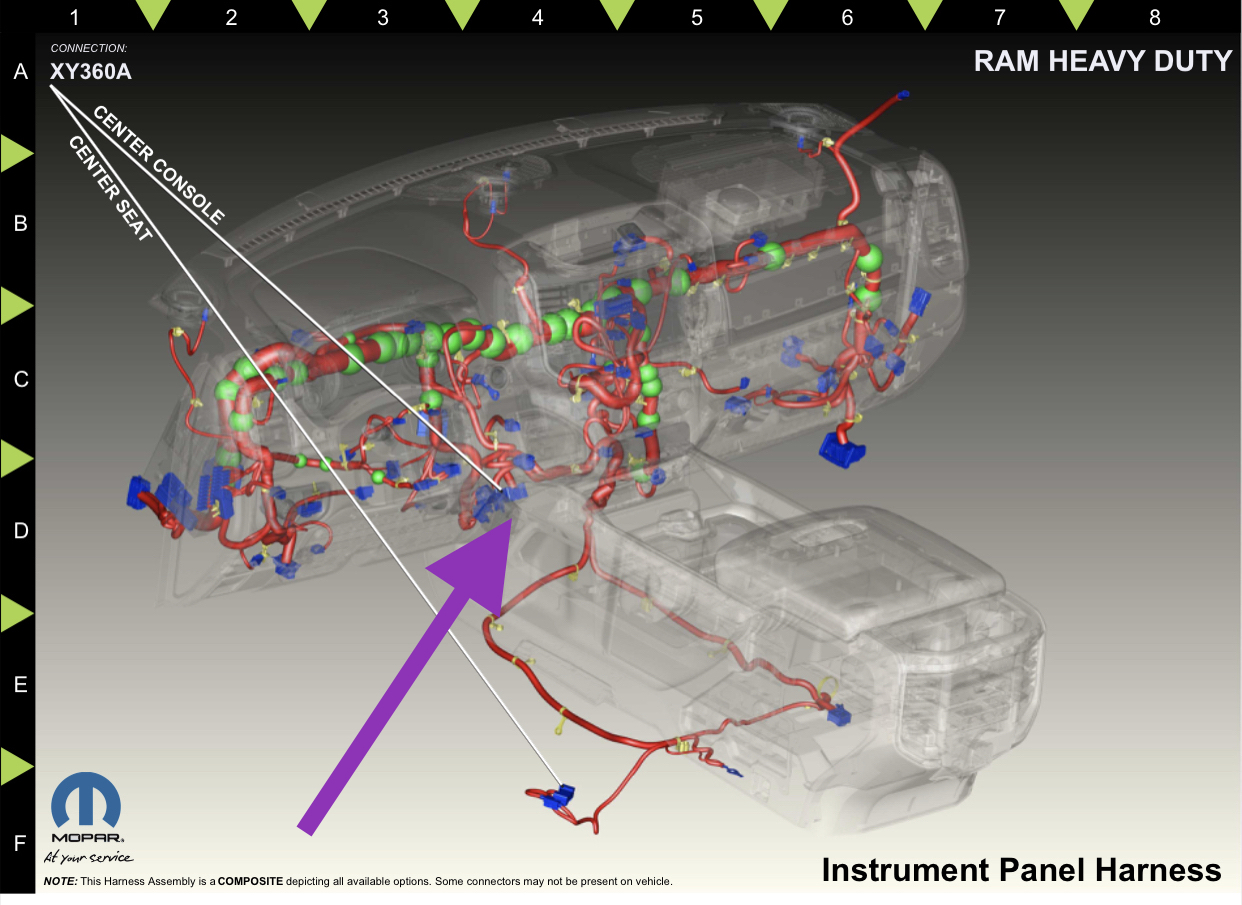
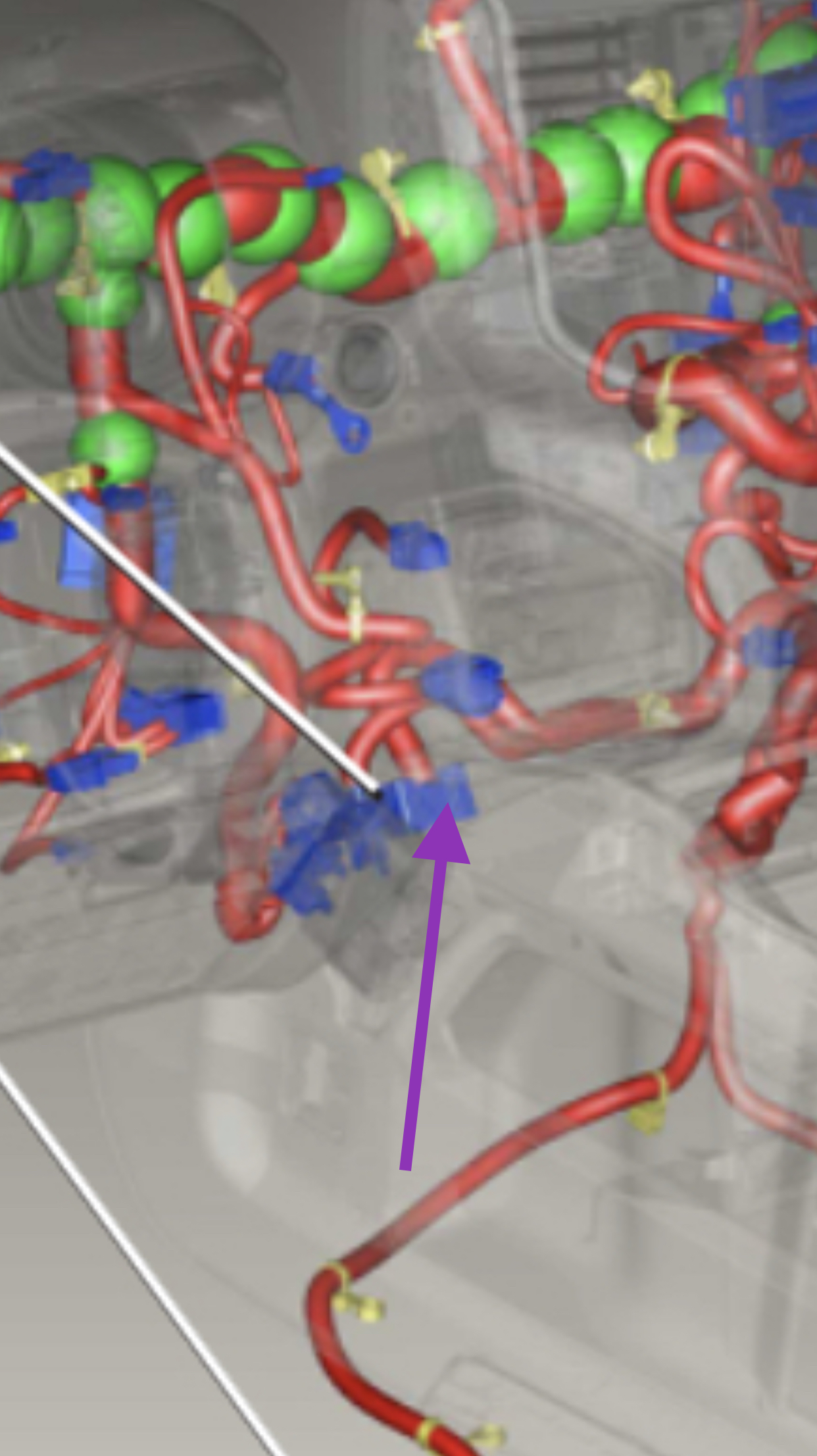
Unplug it, and look at the wires going into the half of the connector circled above. See if there is an orange wire with blue stripe in position 2 of the side the wires are inserted into. If there is, you can tap that wire instead of at the BCM connector E pin 45-
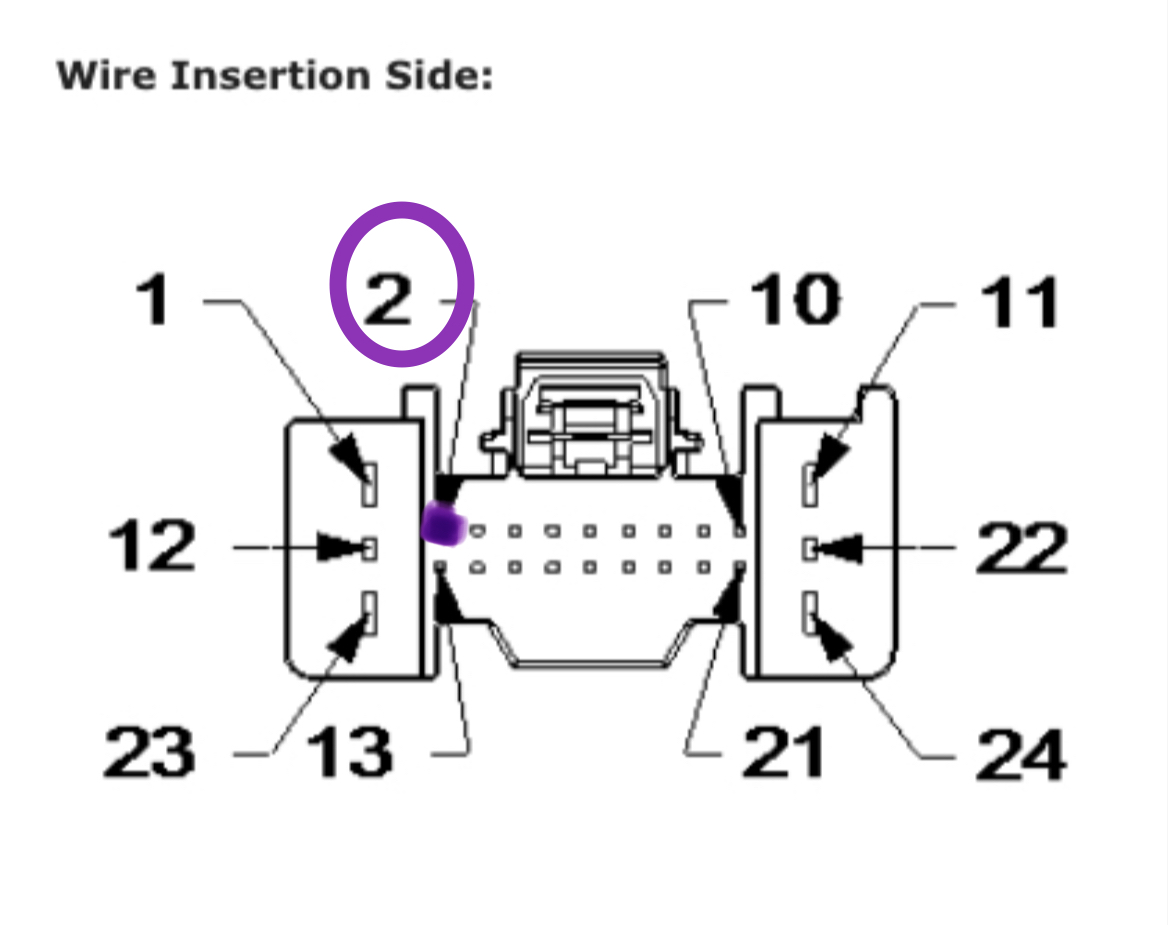
That one, I’d have to see it, or have it described. Is this an extra connector in the harness behind the radio, or extra connector port on the back of the radio module itself?Threadjack: @Jimmy07 What's the unused connector behind the 12" Uconnect screen for? CDP?
ethancaine
New Member
- Joined
- Jan 16, 2021
- Messages
- 9
- Reaction score
- 20
It's an extra plug on the harness. There isn't an obvious connection on the center console for it to go to. I'll get pictures when I pull the console to look for the plug you described above (thank you, btw!).That one, I’d have to see it, or have it described. Is this an extra connector in the harness behind the radio, or extra connector port on the back of the radio module itself?
Threadjack: @Jimmy07 What's the unused connector behind the 12" Uconnect screen for? CDP?
Gotta be the CD player-It's an extra plug on the harness. There isn't an obvious connection on the center console for it to go to. I'll get pictures when I pull the console to look for the plug you described above (thank you, btw!).
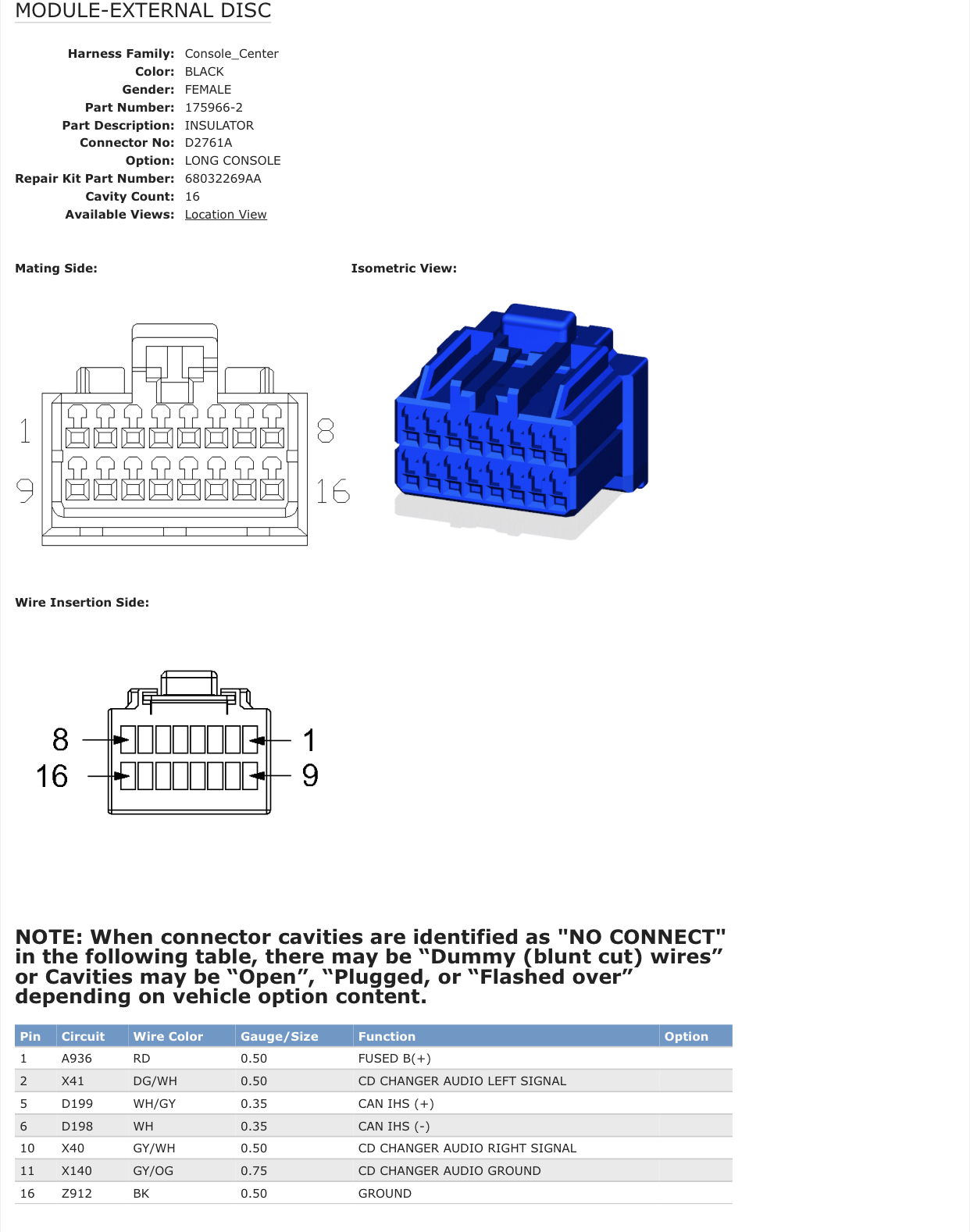
Even though it wasn’t an option after 2019, I can see them still using the same instrument panel harness. And the CD player part number comes up as 2019-2020’s (and most likely 2021 once the catalogs are updated).
RTillery
Active Member
- Joined
- Jan 16, 2019
- Messages
- 122
- Reaction score
- 179
I wanted a wireless charger when I ordered my 19 Bighorn but couldn't justify the price. I can't remember the package it came in but decided to go without it. After I got it and a little research, I ordered a Anker wireless round charging pad that plugs into a USB. I plugged it in to the back of the console and routed the cable down to the bottom of the console cavity. I just lay my phone flat on it and it works great. Less than $20.
Oh, now I see- On trucks equipped with the 8.4” Nav radio, that connector plugs into the instrument panel mounted HVAC controls/ radio bezel. The 12” and 8.4” display screen use the same circuits that are in that connector, just re-arranged wire positions. On 2019 trucks, that connector is identical to the one that plugs into the screen. On 2020+ trucks, the connector that plugs into the screen is gray, instead, and the key way notch on the bottom is towards the right instead of in the middle.
ethancaine
New Member
- Joined
- Jan 16, 2021
- Messages
- 9
- Reaction score
- 20
Pin 2 in that connector is empty.That’s the Lin bus wire, and that is how the messages travel from the charger to the BCM. An easier place you might find that same wire is where the center console connects to the dash. Pull the center stack with radio, and locate this connector-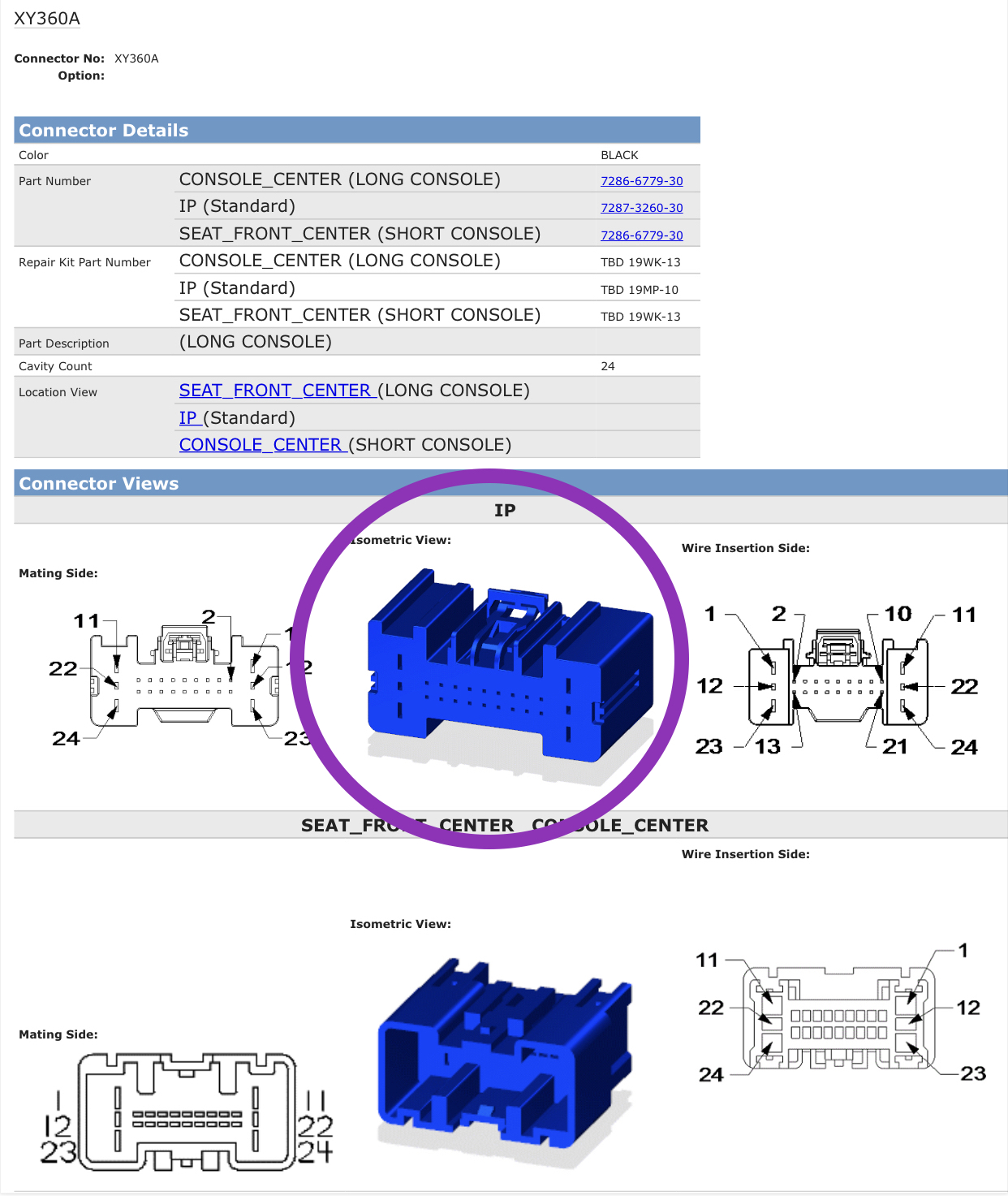
In this location-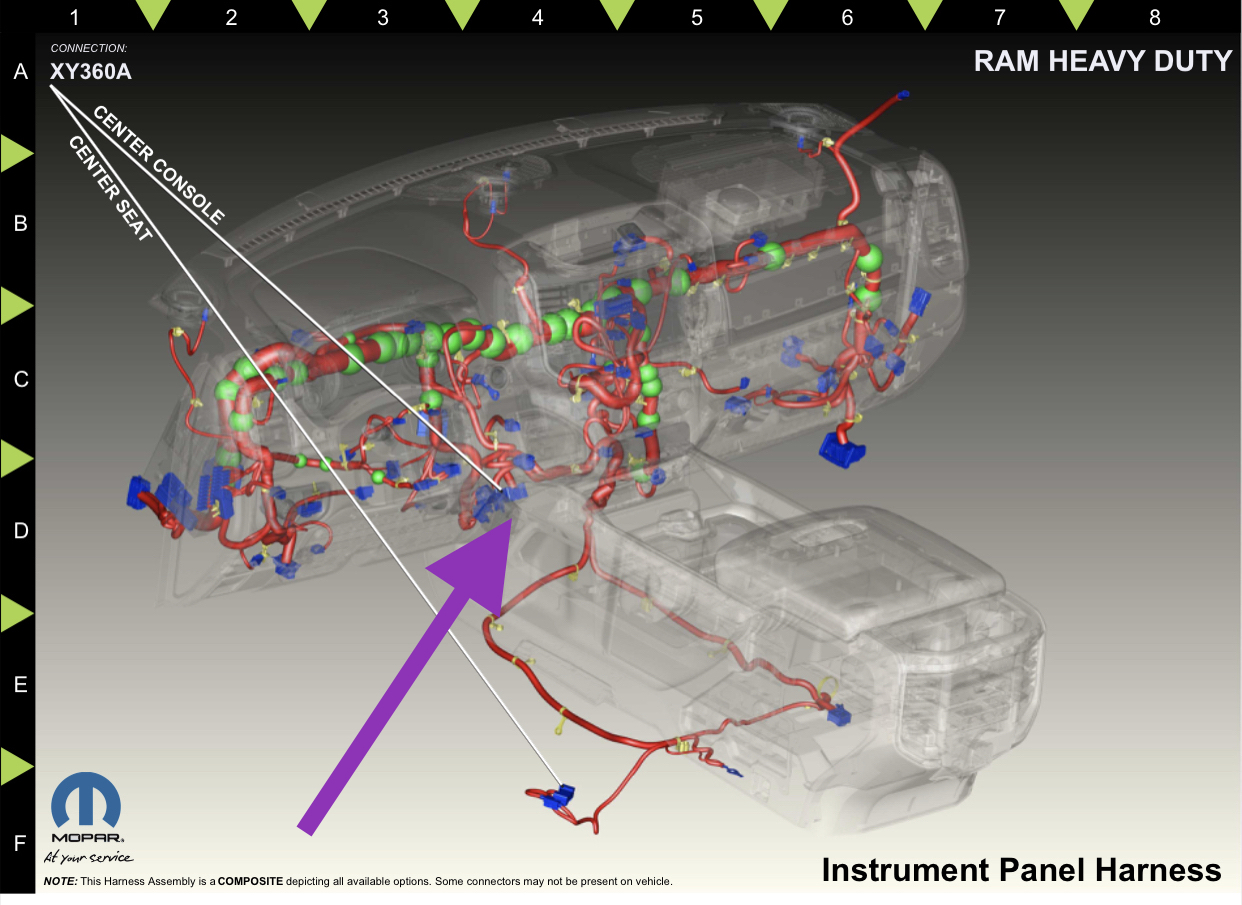
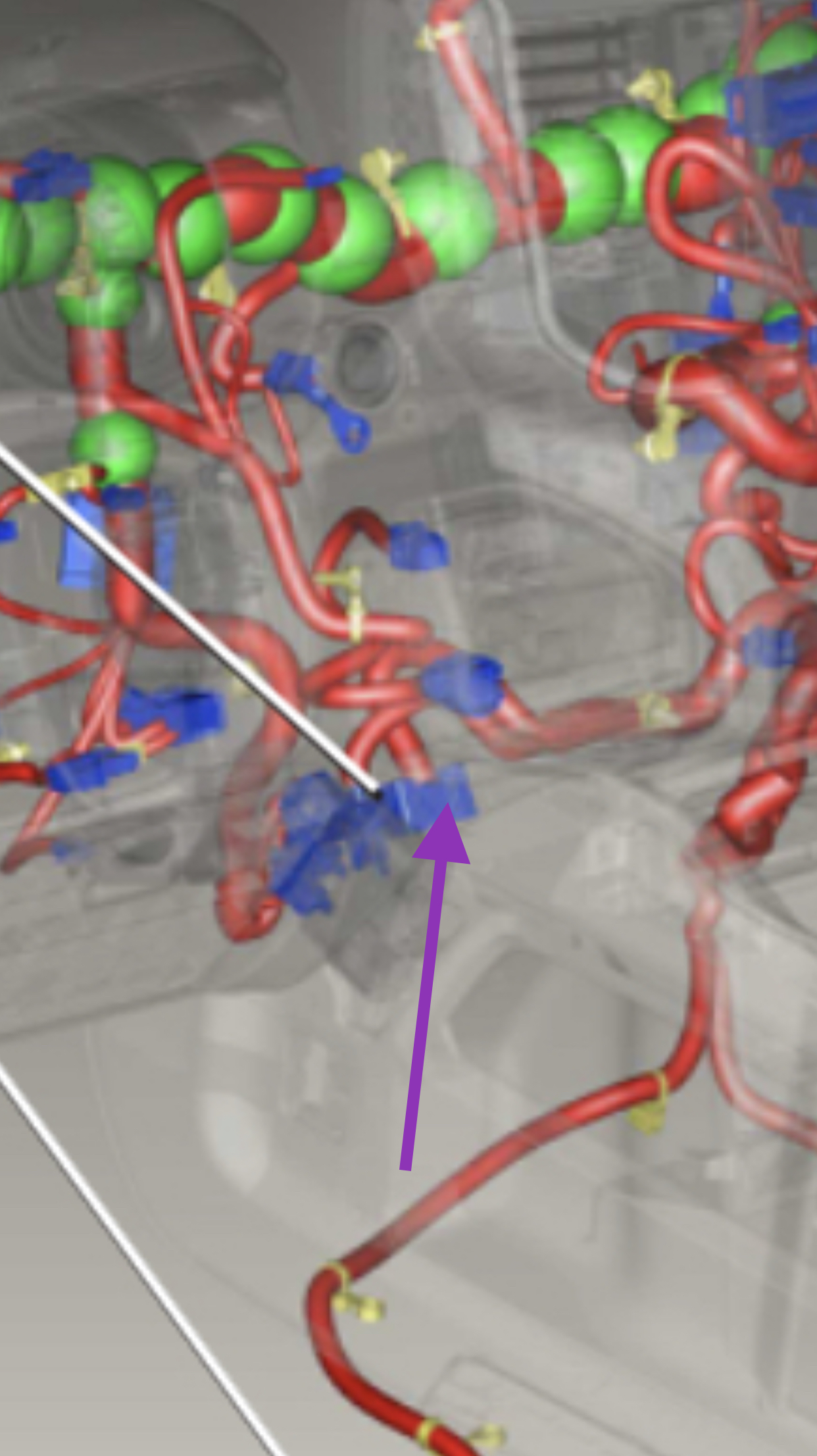
Unplug it, and look at the wires going into the half of the connector circled above. See if there is an orange wire with blue stripe in position 2 of the side the wires are inserted into. If there is, you can tap that wire instead of at the BCM connector E pin 45-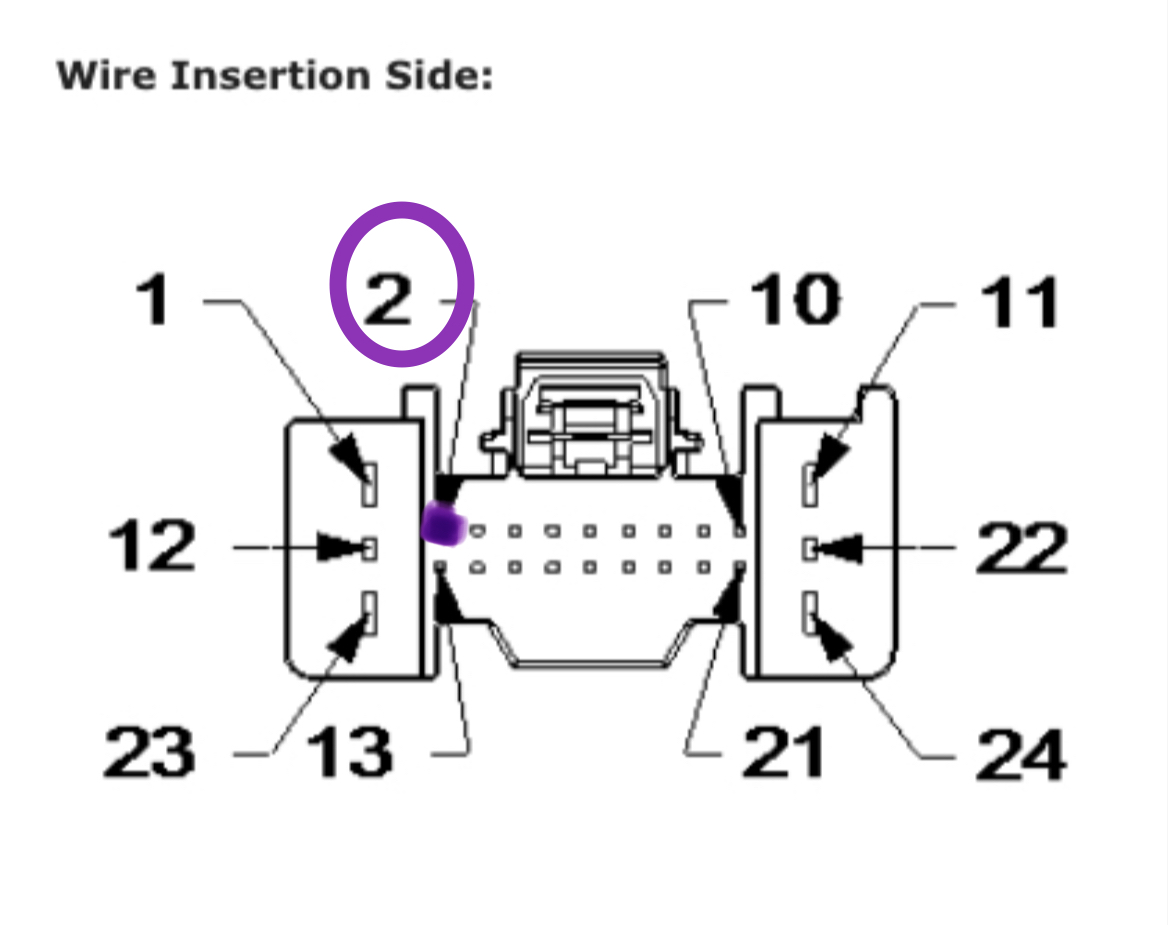
Attachments
Here it is right there- orange/blue. Tap that wire-Pin 2 in that connector is empty.
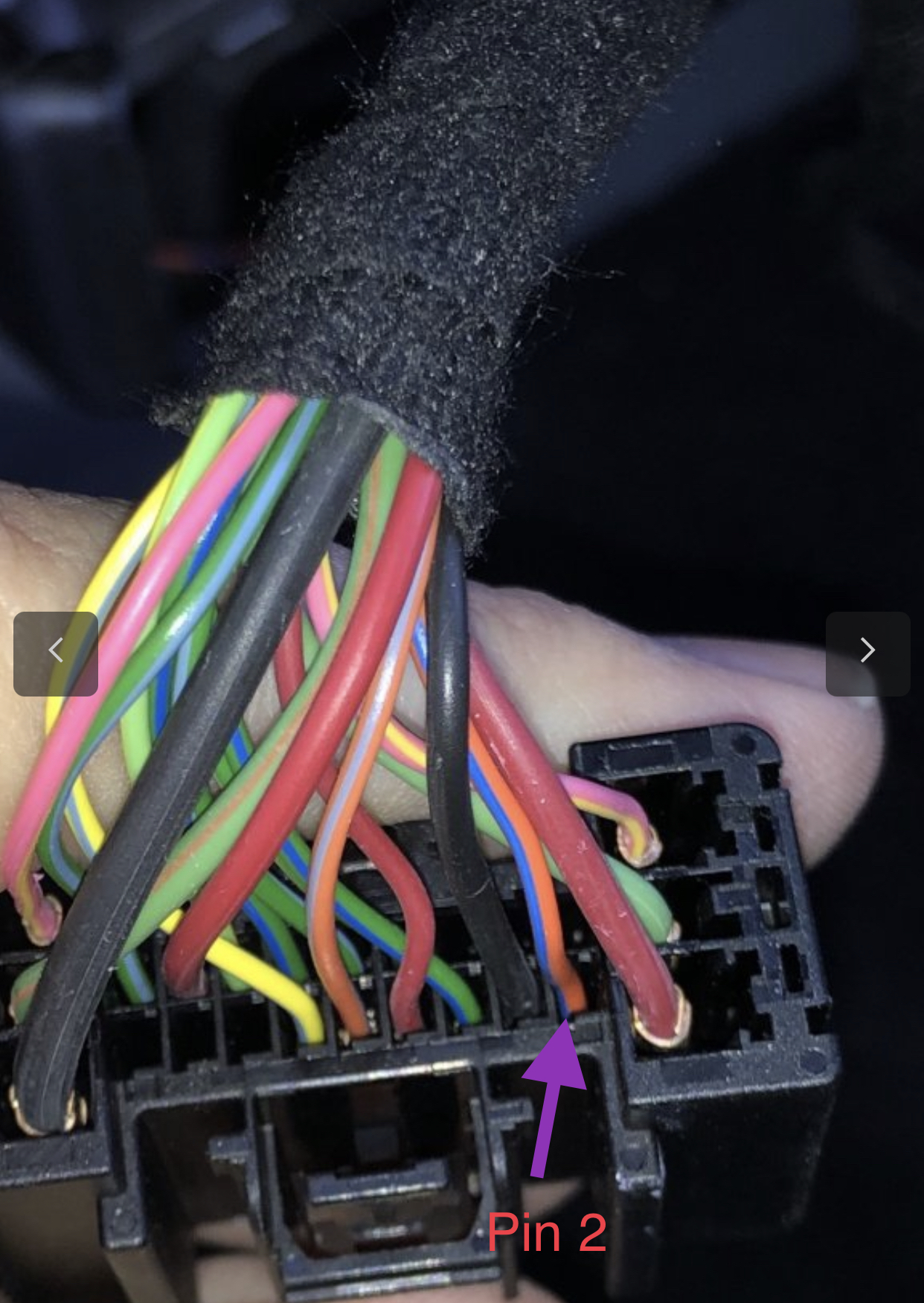
ethancaine
New Member
- Joined
- Jan 16, 2021
- Messages
- 9
- Reaction score
- 20
Ha! Wrong perspective...I will try that tomorrow. It's much easier to pull the console than to get to the BCM. Thank you!Here it is right there- orange/blue. Tap that wire-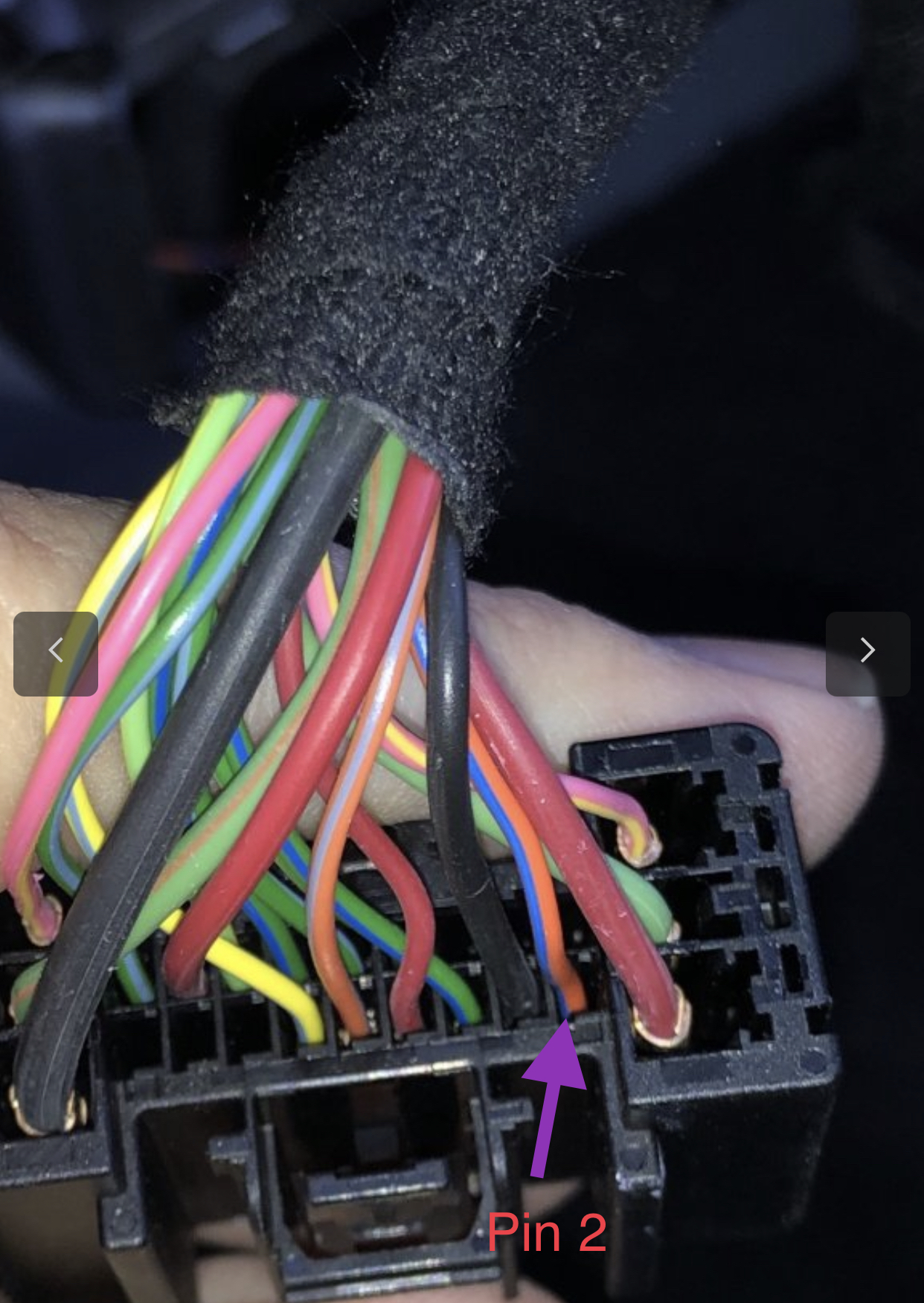
gort
Member
- Joined
- Jul 19, 2021
- Messages
- 20
- Reaction score
- 33
So *now* I find this thread.
I just ordered the wireless charging pad and CD player for my 2020 2500. It has the 12.1" screen and media connectors, but no charging pad or CD player. I hate messing with wires so I decided to order the charging pad. Since it comes with the CD bezel, I figured that I would also order the CD player and install that. The only things that I couldn't figure out is whether or not the connector for the CD player is already on my harness (or do I have to order another harness and if so, what part number) and whether the radio would automatically recognize the CD player or I had to pay the dealership money to light it up for me.
So I figured that I would just order the charging pad kit and the CD player, install it, and then order any additional parts I may need once I can identify them.
But after reading this thread and learning of the the pain of getting to Pin 45, I may just bite the bullet and pay the dealership to install the darned thing. My knees and back are awful and I'm not getting any younger, so I don't contort that well anymore.
I just ordered the wireless charging pad and CD player for my 2020 2500. It has the 12.1" screen and media connectors, but no charging pad or CD player. I hate messing with wires so I decided to order the charging pad. Since it comes with the CD bezel, I figured that I would also order the CD player and install that. The only things that I couldn't figure out is whether or not the connector for the CD player is already on my harness (or do I have to order another harness and if so, what part number) and whether the radio would automatically recognize the CD player or I had to pay the dealership money to light it up for me.
So I figured that I would just order the charging pad kit and the CD player, install it, and then order any additional parts I may need once I can identify them.
But after reading this thread and learning of the the pain of getting to Pin 45, I may just bite the bullet and pay the dealership to install the darned thing. My knees and back are awful and I'm not getting any younger, so I don't contort that well anymore.
gort
Member
- Joined
- Jul 19, 2021
- Messages
- 20
- Reaction score
- 33
Out of curiosity, does anyone know whether, if the truck has the media ports already, the existing console harness in the truck has the CD connector already? Or do I need to order another harness? If so, does anyone have the part number?
Users who are viewing this thread
Total: 1 (members: 0, guests: 1)




