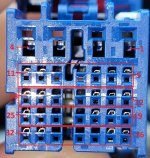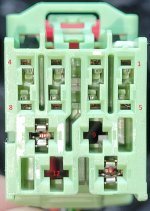Hi All,
I have been trying to figure out how to connect to the unused cargo camera input on my 2022 Ram 2500 with the 12 inch UConnect system. Everything I have found online refers to a previous generation with a large 52 pin connector on the back of the radio where the cargo camera can be connected to pins 21 and 22. Apparently changed this to multiple connectors for the 2022 model with the 12 inch screen. (See Attached Photo).
Does anybody have a connector pin-out for this newer radio?
More information:
- Truck is a 2022 2500 Laramie with the 6.7 Cummins standard output
- I do not have the surround camera system
- I am going to use this for a front camera.
- I can enable the cargo camera with AlfaOBD
- The camera I have is powered and working
- The camera is a 480P that is using the yellow RCA composite video connector.
Any helpful info would be appreciated!
I have been trying to figure out how to connect to the unused cargo camera input on my 2022 Ram 2500 with the 12 inch UConnect system. Everything I have found online refers to a previous generation with a large 52 pin connector on the back of the radio where the cargo camera can be connected to pins 21 and 22. Apparently changed this to multiple connectors for the 2022 model with the 12 inch screen. (See Attached Photo).
Does anybody have a connector pin-out for this newer radio?
More information:
- Truck is a 2022 2500 Laramie with the 6.7 Cummins standard output
- I do not have the surround camera system
- I am going to use this for a front camera.
- I can enable the cargo camera with AlfaOBD
- The camera I have is powered and working
- The camera is a 480P that is using the yellow RCA composite video connector.
Any helpful info would be appreciated!