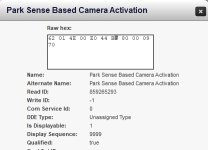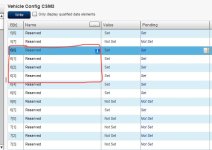Shots
Member
- Joined
- Nov 10, 2023
- Messages
- 36
- Reaction score
- 22
Okay, I'm not going to argue with people I don't know, about how a statement was perceived. I read the post I replied to, but take it as you want. Sure, you're all right and, I'm wrong. Fine by me, let's move on.
Anyway, back to the topic at hand.
If it was just the pop-up on the cluster I wouldn't care. If you (or anyone) knows how to disable the chime associated to it, you'd be my hero. Any suggestions
Anyway, back to the topic at hand.
Mine is most definitely audible. That's what annoys me so much. It gives you that same chime as a the "not in park", "low tire", or other type alerts. It also pops up a display on the screen, but the chime always makes me think there is an issue. All it's doing is conditioning people to ignore the chime, so when there is an actual issue, you won't look at the screen to see what it is.It would come up on your dash display after you turn off your truck. Nothing is audible.
If it was just the pop-up on the cluster I wouldn't care. If you (or anyone) knows how to disable the chime associated to it, you'd be my hero. Any suggestions
Well that's interesting. That's the first non-tradesman I've seen with it (regardless of screen size). I think mine was built around the same time, but I'll have to check to door to see.My 2024 laramie (build date of 8/23) with 12" has the on/off option under Safety & Driving Assistance. It's the very first item.