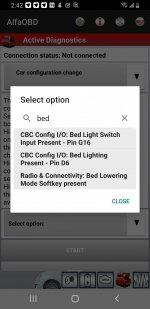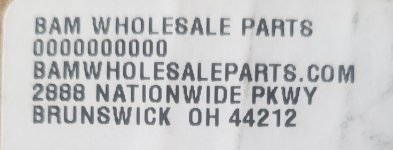blbrown
Active Member
- Joined
- Feb 20, 2021
- Messages
- 184
- Reaction score
- 98
Installed the Mopar bed light kit yesterday in my 2020 2500 Laramie.
Was pretty tight getting to the connector on the firewall in front of the parking break, but doable. I searched for info on the settings in Alfaobd to enable them, the instructions require Dealer programming, but I couldn't find anything. I went ahead and tried one setting for Bed Lights which made the bed switch work, but it only turned on the third brake light cargo light and not the new bed lights. I thought my next option would be asking the Dealer if they could program, but I tried one more time reviewing all the available options in Alfaobd, found one more that looked like it was related and Yea!! It made the new bed lights work!
The two Bed Light settings show in this picture get changed to "Yes" in Alfaobd and your good to go. I searched for the word Bed to easily find the two settings.
Was pretty tight getting to the connector on the firewall in front of the parking break, but doable. I searched for info on the settings in Alfaobd to enable them, the instructions require Dealer programming, but I couldn't find anything. I went ahead and tried one setting for Bed Lights which made the bed switch work, but it only turned on the third brake light cargo light and not the new bed lights. I thought my next option would be asking the Dealer if they could program, but I tried one more time reviewing all the available options in Alfaobd, found one more that looked like it was related and Yea!! It made the new bed lights work!
The two Bed Light settings show in this picture get changed to "Yes" in Alfaobd and your good to go. I searched for the word Bed to easily find the two settings.