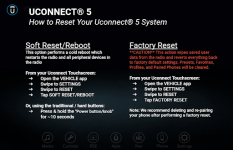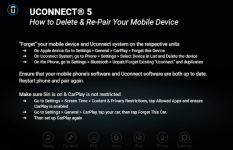Ram Heavy Duty Forum
You are using an out of date browser. It may not display this or other websites correctly.
You should upgrade or use an alternative browser.
You should upgrade or use an alternative browser.
Uconnect 5 FOTA - S21D.5 Release Date 12/22/21
- Thread starter RamCares
- Start date
-
- Tags
- software uconnect uconnect 5 update
iflyskyhigh
Well-Known Member
Took delivery of the truck on Sunday.
To put it bluntly the UConnect 5 12" in it's current version is a hot steamy pile of dog poo.
Mine has version S21B.5, which I know is not current, but I also see no way to force it to update.
I've looked through every option. Multiple times. You can click the update via wifi, but you can't force an update. When it says "scanning" it's scanning for wifi networks, not updates.
For starters the GUI just isn't intuitive and user friendly. Things are tough to find and require multiple presses to get to common items. There is a ton of customization available, but I don't find what's available to be all that useful.
The unit itself is straight up buggy. CarPlay crashes. A lot. The screen jumps around unprompted to other screens. Drops CarPlay. Picks it back up. Screen goes black, and the list goes on, and on, and on, and on....
Weather App hasn't worked once yet.
The iPhone app is also low quality and sub par.
Camera quality is subpar for a $85K+ vehicle in the year 2022.
If anyone has advice on how to get this thing updated short of taking it to a dealer please let me know.
To put it bluntly the UConnect 5 12" in it's current version is a hot steamy pile of dog poo.
Mine has version S21B.5, which I know is not current, but I also see no way to force it to update.
I've looked through every option. Multiple times. You can click the update via wifi, but you can't force an update. When it says "scanning" it's scanning for wifi networks, not updates.
For starters the GUI just isn't intuitive and user friendly. Things are tough to find and require multiple presses to get to common items. There is a ton of customization available, but I don't find what's available to be all that useful.
The unit itself is straight up buggy. CarPlay crashes. A lot. The screen jumps around unprompted to other screens. Drops CarPlay. Picks it back up. Screen goes black, and the list goes on, and on, and on, and on....
Weather App hasn't worked once yet.
The iPhone app is also low quality and sub par.
Camera quality is subpar for a $85K+ vehicle in the year 2022.
If anyone has advice on how to get this thing updated short of taking it to a dealer please let me know.
iflyskyhigh
Well-Known Member
Did you force the update? How did you get it to do the update? I clicked on the "download updates over wifi" and logged onto my home wifi, but I can't find a way anywhere to force it pull and update. Nor have I found anyplace to download an update onto a USB either.
Motochris
Well-Known Member
I've given up using my Bluetooth connection to my phone. It drops the connection every few minutes which announces the drop on the screen, then reconnects and changes the screen from what it was set on to the Android Auto screen. Annoying as all getout and distracting as well to have the screen bouncing around all the time.
iflyskyhigh
Well-Known Member
Same. I unpaired my phone and am just using wired CarPlay. Even still, it goes crazy sometimes and jumps screens. Won't let me adjust things. ETCI've given up using my Bluetooth connection to my phone. It drops the connection every few minutes which announces the drop on the screen, then reconnects and changes the screen from what it was set on to the Android Auto screen. Annoying as all getout and distracting as well to have the screen bouncing around all the time.
RamCares
RamCares Team
- Joined
- Mar 25, 2019
- Messages
- 1,093
- Reaction score
- 639
Hello everyone,
We will continue to update this Uconnect 5 FOTA thread with the most up to the date software level and release date. We've heard your concerns and are happy to share that the national launch for our latest Flash Over The Air (FOTA) update began this morning (12/22/21)! For your convenience, I've included a snippet of the informational TSB 08-190-21 and the symptoms/conditions that it intends to address. With this FOTA, your Uconnect 5 systems will be brought up to a software level of S21D.5.

SYMPTOM/CONDITION:
Customers may experience one or more of the following--
Thanks,
Ram Cares
We will continue to update this Uconnect 5 FOTA thread with the most up to the date software level and release date. We've heard your concerns and are happy to share that the national launch for our latest Flash Over The Air (FOTA) update began this morning (12/22/21)! For your convenience, I've included a snippet of the informational TSB 08-190-21 and the symptoms/conditions that it intends to address. With this FOTA, your Uconnect 5 systems will be brought up to a software level of S21D.5.

SYMPTOM/CONDITION:
Customers may experience one or more of the following--
- Apple CarPlay Concerns
- Black Screen
- Loud buzzing noise followed by radio reboot
- Unable to switch between media sources while playing SXM
- Radio shows screen off when comfort popup appears
- Phone won't reconnect when connection is lost
- Delete device in settings menu doesn't work
- App pages have black background
- Radio does not fall asleep with ignition off
- Radio is unresponsive
- CarPlay will not connect
Thanks,
Ram Cares
Attachments
iflyskyhigh
Well-Known Member
@RamCares thanks for the response.Hello everyone,
We will continue to update this Uconnect 5 FOTA thread with the most up to the date software level and release date. We've heard your concerns and are happy to share that the national launch for our latest Flash Over The Air (FOTA) update began this morning (12/22/21)! For your convenience, I've included a snippet of the informational TSB 08-190-21 and the symptoms/conditions that it intends to address. With this FOTA, your Uconnect 5 systems will be brought up to a software level of S21D.5.
View attachment 28604
SYMPTOM/CONDITION:
Customers may experience one or more of the following--
We appreciate your patience as the FOTA may take some time to reach your vehicle. In the meantime, if you are experiencing concerns with your Uconnect system, we kindly recommend performing a soft reset of your system. If anyone has specific questions or concerns, please feel free to send us a private message or reach out to our @UconnectCares team on Twitter.
- Apple CarPlay Concerns
- Black Screen
- Loud buzzing noise followed by radio reboot
- Unable to switch between media sources while playing SXM
- Radio shows screen off when comfort popup appears
- Phone won't reconnect when connection is lost
- Delete device in settings menu doesn't work
- App pages have black background
- Radio does not fall asleep with ignition off
- Radio is unresponsive
- CarPlay will not connect
Thanks,
Ram Cares
Is there someway to force the update? How will we know when the unit updates? My unit is borderline unusable and I've only had the truck 3 days.
DougB
Well-Known Member
clotagames
Active Member
- Joined
- Jun 27, 2020
- Messages
- 99
- Reaction score
- 190
Ram has a very nice truck and terrible software engineers!
iflyskyhigh
Well-Known Member
Does the truck need to be running or on to facilitate the update?Hello everyone,
We will continue to update this Uconnect 5 FOTA thread with the most up to the date software level and release date. We've heard your concerns and are happy to share that the national launch for our latest Flash Over The Air (FOTA) update began this morning (12/22/21)! For your convenience, I've included a snippet of the informational TSB 08-190-21 and the symptoms/conditions that it intends to address. With this FOTA, your Uconnect 5 systems will be brought up to a software level of S21D.5.
View attachment 28604
SYMPTOM/CONDITION:
Customers may experience one or more of the following--
We appreciate your patience as the FOTA may take some time to reach your vehicle. In the meantime, if you are experiencing concerns with your Uconnect system, we kindly recommend performing a soft reset of your system. If anyone has specific questions or concerns, please feel free to send us a private message or reach out to our @UconnectCares team on Twitter.
- Apple CarPlay Concerns
- Black Screen
- Loud buzzing noise followed by radio reboot
- Unable to switch between media sources while playing SXM
- Radio shows screen off when comfort popup appears
- Phone won't reconnect when connection is lost
- Delete device in settings menu doesn't work
- App pages have black background
- Radio does not fall asleep with ignition off
- Radio is unresponsive
- CarPlay will not connect
Thanks,
Ram Cares
CharlieL
Active Member
I got the "software update" message last night when running errands. Had just parked when noticed the message. I hit the "go ahead" button and shut the truck off. When I started back up, screen said software had been updated & gave me the option to "view changes." I declined that but did check the version - which is S21D.5. This morning I checked the POI info, hoping that diesel would be added to the fuel choices to display on map or route. Still only shows 3 gas as choices.
After doing a factory reset post-update to S21C.6 the Uconnect was stable the past few weeks. Found that every morning the fuel prices on the map showed regular gas, and would change to diesel after doing a soft reset. Just found the exact same thing with S21D.5. When first started up, the POI choice shows the 3 gas options; after reset there is no gas option at all, and the gas station search shows diesel prices.
After doing a factory reset post-update to S21C.6 the Uconnect was stable the past few weeks. Found that every morning the fuel prices on the map showed regular gas, and would change to diesel after doing a soft reset. Just found the exact same thing with S21D.5. When first started up, the POI choice shows the 3 gas options; after reset there is no gas option at all, and the gas station search shows diesel prices.
Last edited:
Good morning to our Ram Brand enthusiasts,
Our teams have heard your concerns and will be posting out periodically in an effort to provide you with new update releases and ask for feedback on how to better serve all of you. We appreciate your patience and feedback throughout the experience!
We're happy to share that as of this morning (December 9th, 2021), TSB 08-180-21 was released as an informational bulletin regarding the latest Flash Over The Air (FOTA) software update. Uconnect sends Firmware-Over-The-Air (FOTA) updates to vehicles equipped with built-in cellular modems within range of U.S. or Canadian cellular networks, in an effort to add new features or fix bugs. For your convenience, we've included a snippet of the TSB and the symptoms/conditions that it intends to address, below. *Please note the applicable vehicle build dates and sales codes.
View attachment 27593View attachment 27594
FOTA Tips
- Have access to good cellular coverage
- Enable a Key Off Power Off Delay in your Uconnect 5 system settings to allow the radio time to search the cloud for updates, once your ignition is cycled off
- Schedule your FOTA for the evening when you're less likely to be utilizing your vehicle and it's connected services.
After FOTA is Completed
If you're not sure if you've received the latest software update, there are 2 ways to find your current Uconnect 5 software information:
- Wait about 40 minutes with their vehicle OFF (and with key fobs away from vehicle) to allow the radio to enter a "deep sleep" mode. This will mitigate the chances of any interruptions during the download process.
- App-Over-The-Air (AOTA) will trigger, which refreshes internal radio apps. As your radio syncs with the cloud during this AOTA update time, your connected services and apps may work intermittently, and may take up to 24-48 hours to return to full functionality.
- Some of these services include your WiFi hotspot, remote demands through the Ram App, etc.
- You may have to re-pair your phones, reset your radio station presets, or delete & re-pair your Apple CarPlay/Android Auto connection
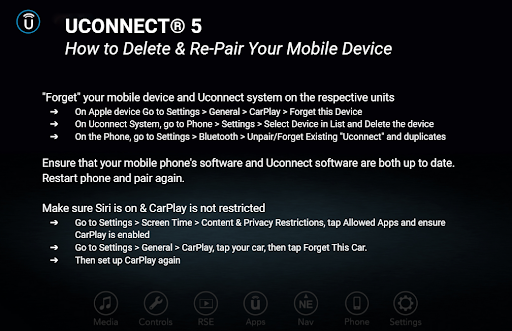
You can find more helpful resources by visiting our Twitter pages at @UconnectCares Twitter & @RamCares Twitter .
OR
- VEHICLE option from App Drawer --> Settings --> System Information --> Version Information
- APP option from App Drawer --> Settings --> Version Information
Please keep an eye out for this communication and do not hesitate to send our team a private message if you have any questions or concerns! If you would prefer to speak to a Ram Customer Care Specialist directly, please call 1-866-932-3878.
Thanks,
Ram Cares
Been nice if the current gear indicator would have been added via this update.
The radio has nothing to do with whether or not the current gear indicator feature is present.Been nice if the current gear indicator would have been added via this update.
Mine decided to do the automatic update the other night when I was driving the truck. It hasn't had the black screen of death yet but was a bit buggy with Bluetooth and booted but the only happened once soon after. It dais somewhere that it may take up to 24hrs to normalize p
Attachments
iflyskyhigh
Well-Known Member
Still no update on mine. I haven’t driven far yet though. Or much at all the past couple of days.
Why then did @RamCares have me check to make sure my radio was updated when i complained about the lack of the option in the menu? (Rhetorical question)The radio has nothing to do with whether or not the current gear indicator feature is present.
Users who are viewing this thread
Total: 1 (members: 0, guests: 1)