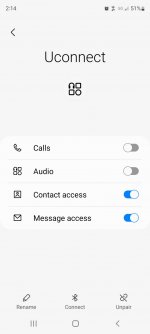When I bought my truck, I paired my phone via Bluetooth and set my "Favorite Contacts" or whatever they're called in the top row of the screen. After connecting my phone via cable to utilize Android Auto and then reconnecting via Bluetooth all of my "Favorite Contacts" are gone and I have to reset them... anyone else have this problem or a solution. I have tried this multiple times to make sure it wasn't a random error.
Tried searching for this but only found threads on radio or XM favorite stations.
Sent from my SM-G981U using Tapatalk
Tried searching for this but only found threads on radio or XM favorite stations.
Sent from my SM-G981U using Tapatalk