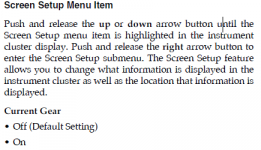I’m new to Ram, coming from Ford. I purchased my new Ram 3500 HD Laramie dually last Thursday and love it so far! When it comes to trucks, I’ve always stuck to Ford. After the reveal of the new HO Cummins, I thought I’d try something different this time. I love the power and can’t wait to tow my fifth wheel. I can’t say enough about the 12” UConnect system. I’m having power running boards and the two front windows tinted today.
One question...in the manual on pg. 172 it says I can show what gear I’m currently in by changing the default setting for “Current Gear”, but my Screen Setup menu doesn’t have that option. I can see the current gear if I use the + or - on the steering wheel, but it wont stay there once I power down the truck. Coming from an F350, I’m used to seeing my current gear and like that option. Any help would be appreciated.
One question...in the manual on pg. 172 it says I can show what gear I’m currently in by changing the default setting for “Current Gear”, but my Screen Setup menu doesn’t have that option. I can see the current gear if I use the + or - on the steering wheel, but it wont stay there once I power down the truck. Coming from an F350, I’m used to seeing my current gear and like that option. Any help would be appreciated.