Fishspike
Member
Okay my wife and I have both phones connected. Drove for two plus hours. Got back in a now Car Play won’t connect with either phone. Any suggestions ? Everything else seems to work. Phone/contacts/weather
When this happens, I usually have to reboot the system. Push both knobs on either side of the display in and hold them for about 10 seconds until the screen blanks.Okay my wife and I have both phones connected. Drove for two plus hours. Got back in a now Car Play won’t connect with either phone. Any suggestions ?
I just did this. Darmichar your a wizard. works like it use to.When this happens, I usually have to reboot the system. Push both knobs on either side of the display in and hold them for about 10 seconds until the screen blanks.
I just did this. Darmichar your a wizard. works like it use to.
thanks
No, it does not. Personally, when I hear the Cross-Path detection go off I automatically stop and look because pedestrians, cyclist and even loose shopping carts will set it off. Which is a good thing because the last thing I want to do, especially once I get my 37s and new suspension, is bump into someone I couldn't see.Question for you guys with 2022's with surround view, when you're backing up and the cross path detection warning goes off, does the Uconnect show the camera of the side that triggered the warning?
Example I was plowing the other day and I was backing up toward the main road and somebody was coming from my right and triggered the cross path warning chime, at the same time the screen flickered blue for a second, and i wasn't sure if it was trying to show me the right side camera.
Follow up on my Uconnect5 issue.I went wheeling last weekend (from date of post) and while I was "off-grid" with no cell reception (obviously) the Uconnect 5 crashed while I was on the Off-Road page using the front camera. Took a complete crap and restarted. And just a couple days ago (from date of post) while I was driving down the street listening to music using Pandora on Android Auto, the buzzing sound came through the speakers as if getting feedback interference and Uconnect 5 crashed and restarted. Since then I have been getting a message on start-up that Uconnect Box has an error and that it needs service. BUT, besides the message it works fine.
Anyone else getting his? I never had this problem with my 2020 Rebel's Uconnect 4.
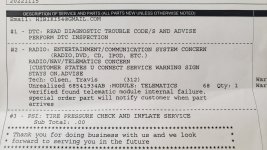
I have a 2022 3500 DRW turbo diesel with the 12.1 Unconnect system. Radio not working right, touchscreen sometimes dead, cameras working only occasionally. It's at the dealer for over a week and now they claim that the software update cannot be done at a dealership. It will "come when it comes" via satellite. How pathetic. I emailed RAM today detailing the issues although it's probably too much to hope for a real response.I was sent a 'Quality Survey' on my truck today. I took the time to spell out all the issues I've been having with the uConnect system. I'm hoping it doesn't fall on deaf ears.
I was a network engineer during my IT career and worked with high-end Cisco and Juniper routers and switches. Early on, when we'd have meetings with the sales engineers of those companies, I created a relationship with them such that I expected them to tell me in advance when there were serious issues with IOS versions. I didn't care if the software we were using had bugs to be worked out - I just wanted them to tell me what the bugs were up front so I didn't end up banging my head against the proverbial wall trying to troubleshoot issues if we ran into those bugs - which we did at times. It ended up being a very good relationship because there was honesty and openness about potential problems.I have a 2022 3500 DRW turbo diesel with the 12.1 Unconnect system. Radio not working right, touchscreen sometimes dead, cameras working only occasionally. It's at the dealer for over a week and now they claim that the software update cannot be done at a dealership. It will "come when it comes" via satellite. How pathetic. I emailed RAM today detailing the issues although it's probably too much to hope for a real response.
Wouldn't it be nice if companies would be honest about a problem with their product rather than patronizing their customers and skirting the issue. Unfortunately, I think that's too much to ask.
 drive.google.com
drive.google.com
Same as last one. All I do is use a 16GB stick, formatted fat32, and move the entire ZIPPED folder onto the usb drive (do not unzip/extract anything)Thanks! Could you provide install instructions? Last time C wouldn’t work for me. Hope this will. Thanks!
Worked like a charm - Cargo camera now works! Thank you @Jimmy07Here’s the S23.13 update for USB install for anyone that wants it. This one will fix the cargo cam blue screen issue.
UCONNECT_R1HIGH_S23.13_MY22_DT,RU,WL,VF.zip
drive.google.com
Two things - not sure a mac works with this, it may just not sure (it's an Android file). 2nd - Do not unzip the folder on the drive just move it to the USB drive and that's it. I inserted mine into the usb closest to the steering wheel. It took a good twenty or so minutes to update.I must be a total moron. I can’t get it to work. I’ve formatted my stick as above. Dropped the folder into it and double clicked it (how it’s unzipped in a mac). Inserted it in the truck and nothing. What am I doing wrong?
